We’re using engagements to help educate users who have had some experience with a particular module but have some questions about the targeting criteria. Here is the setup:
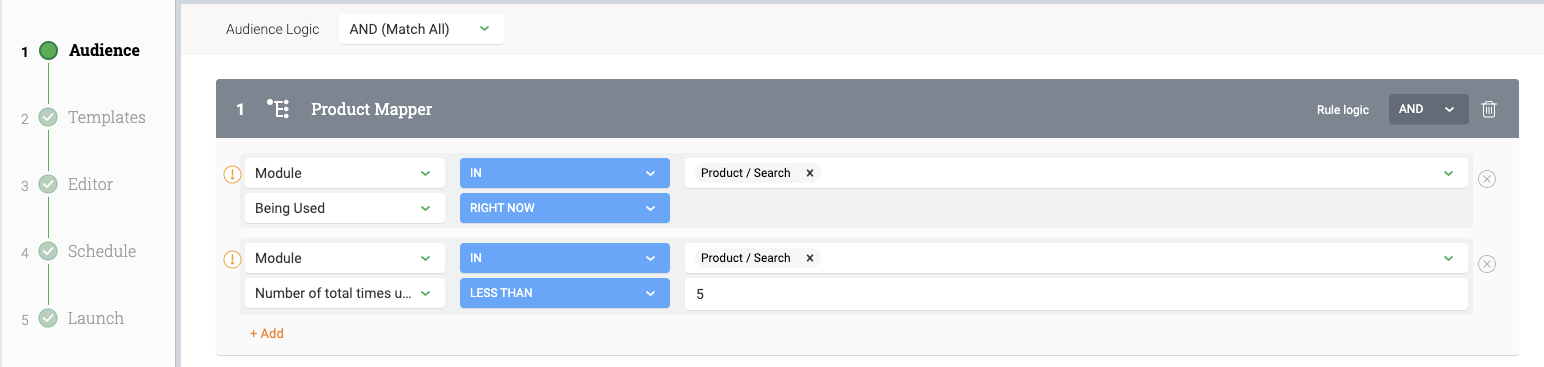
My questions is: What determines "Number of Times Used"? Is it:
- Number of pageviews associated with that module?
- In that case would simply refreshing 5 times trigger this engagement?
- Is it number of sessions?
- So the user would need to access the module in 5 different sessions to trigger?
- In the above case does any event within the module trigger it?
- If that module has click features within it, would that mean 5 clicks on anything in the module would trigger it?
Thanks!
Best answer by link_black
View original



 Usually we see "Number of Times Used" for only a single “Feature” not by a “Module”, but in either case PX will calculate the "Number of Times Used" the same way.
Usually we see "Number of Times Used" for only a single “Feature” not by a “Module”, but in either case PX will calculate the "Number of Times Used" the same way.