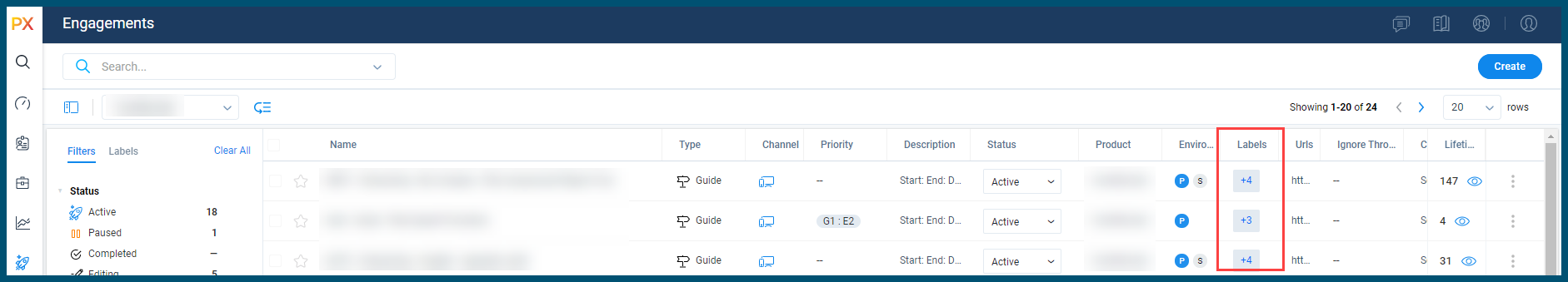I’m not sure if this is a question or an idea. Is there a way to edit/add labels while creating/editing an engagement in PX? The only place I have found so far, is in the engagements list. The image shows where I can find the engagement labels. I think it would make sense to be able to add/edit labels while working on an engagement; in the Editor? Maybe Settings?