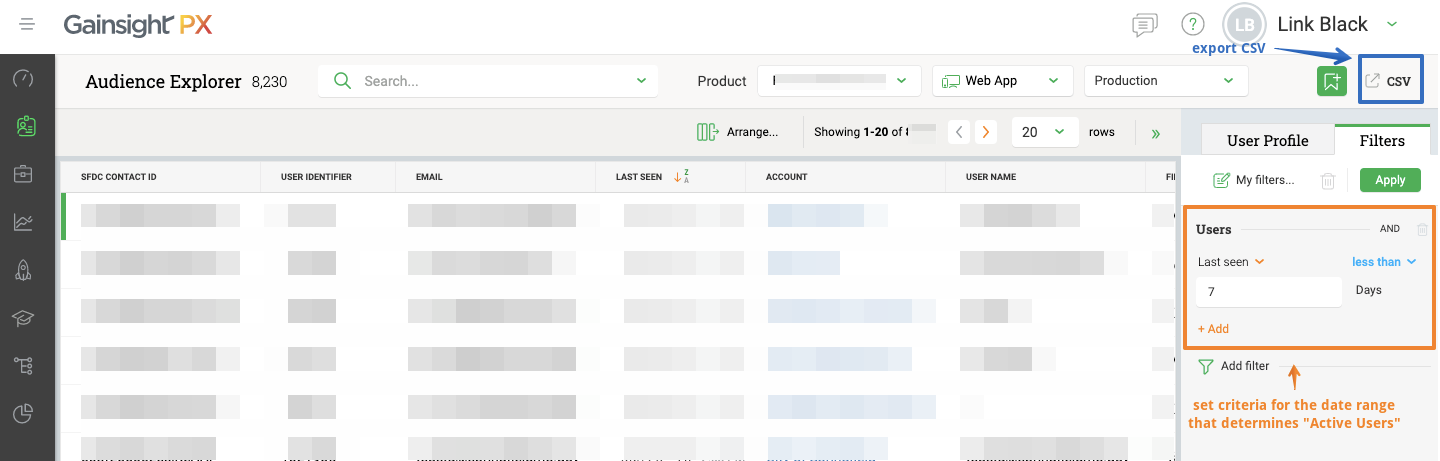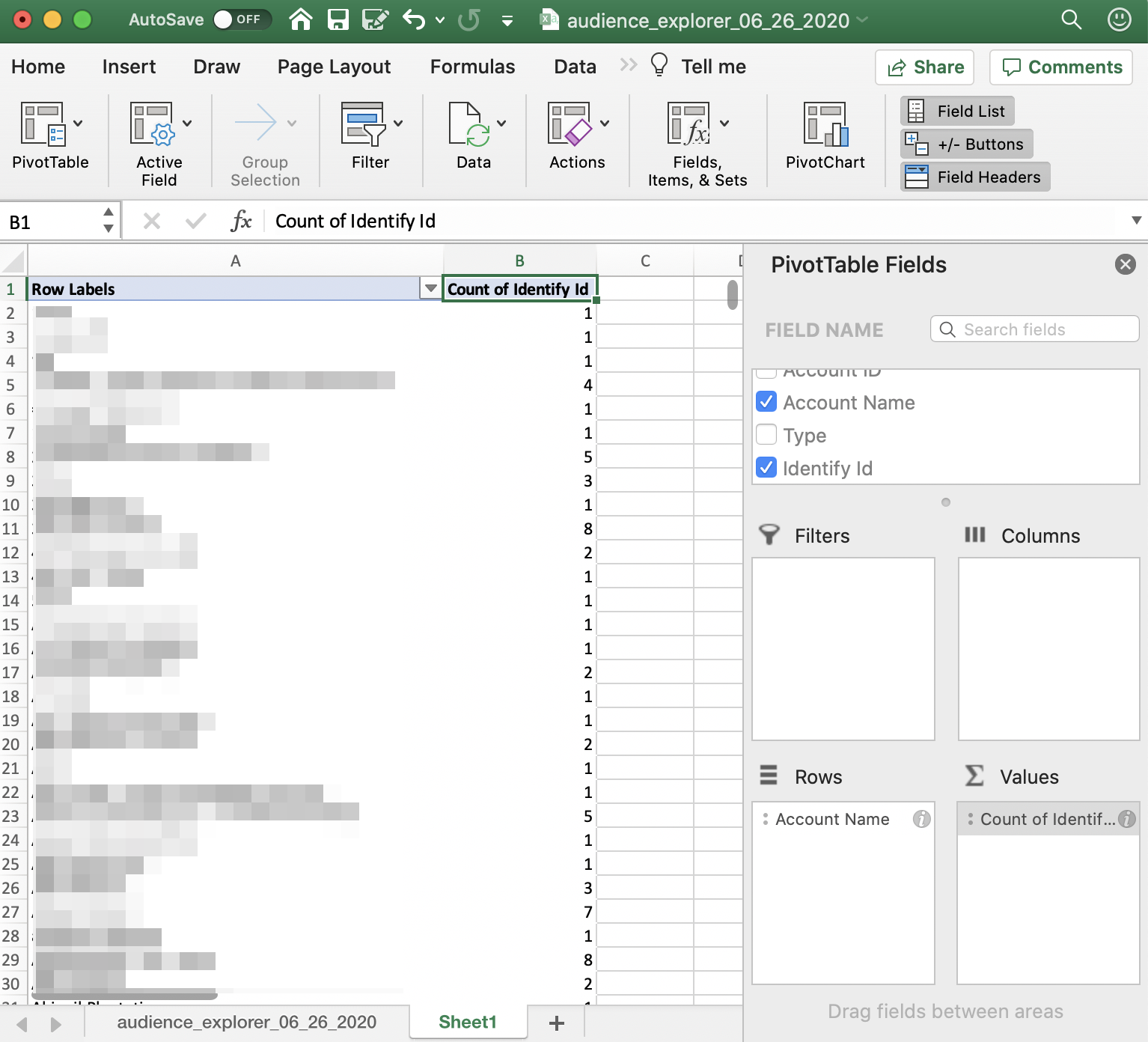Is there a way to generate an exportable csv list of all accounts with their active user counts. That’s it, just the name of the account and the active users for each.
In Accounts Explorer we have “Number of Users” as an attribute, which is something different.
In the Dashboard you can create widgets that display active user counts. You can either get all active user grouped together or active users for specific accounts. And you can’t export either.
Trying to compare Active User counts all up from CS vs PX. It’s super easy to export this data in CS...
Best answer by link_black
View original