This is a great report to add to your renewal dashboards and/ or Risk Escalation Dashboard.
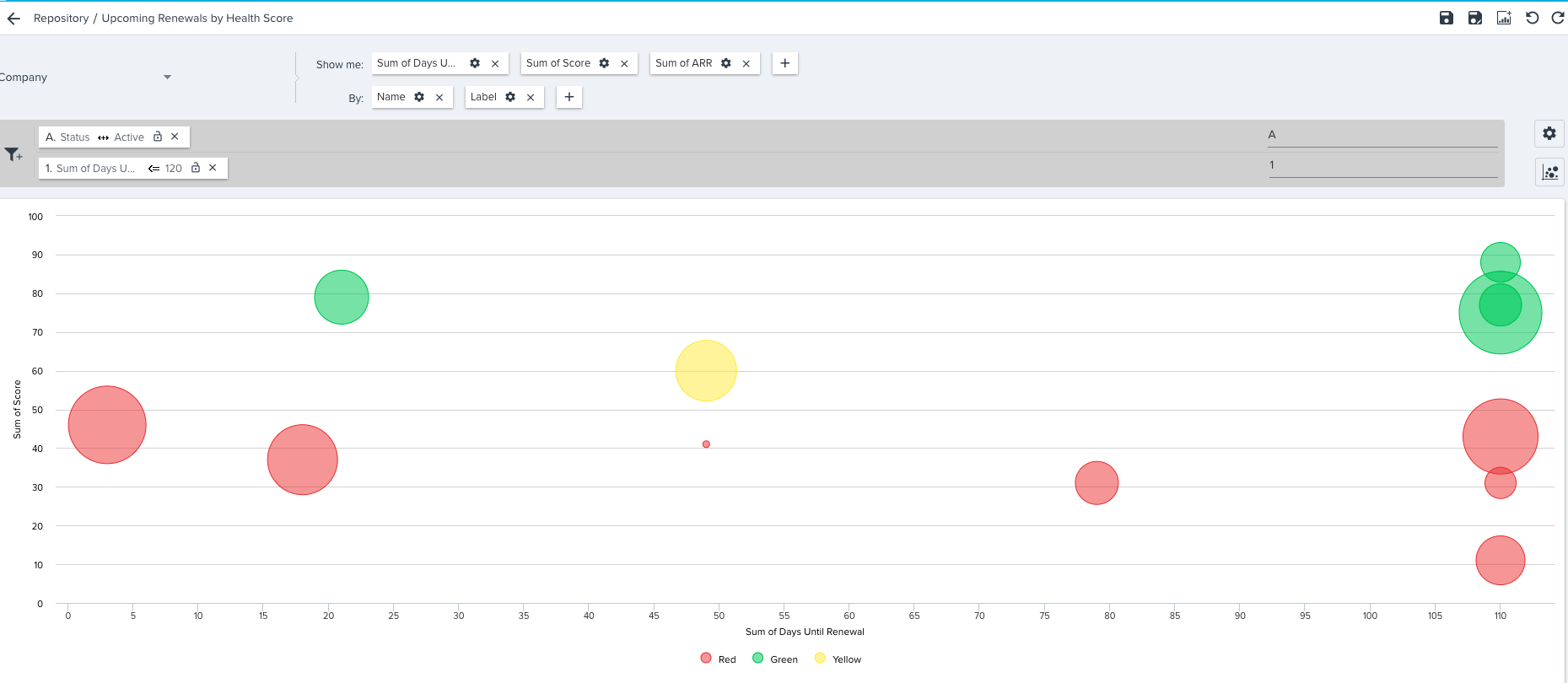
Step 1: Go to Administration → Data Management and add a field to the company object called “Days Until Renewal” you’ll want to make this a formula field within the MDA object
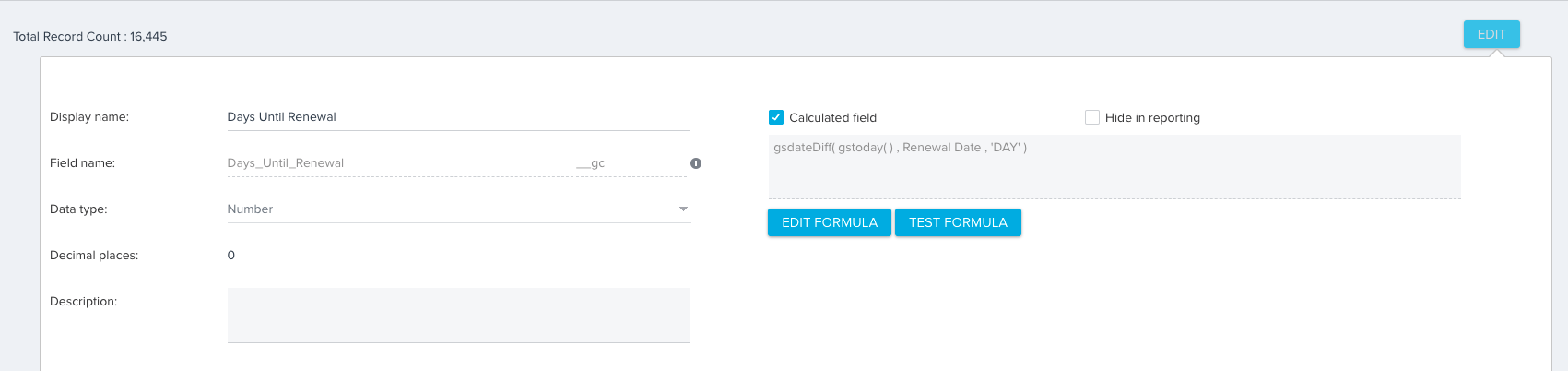
Step 2: Once you’ve tested and saved step 1, you’ll then want to go to report builder and use the company object as your data source. “Sum of Score” is located under the + Current Score Look up as the“score field” and you’ll want to click on the widget icon to update the “aggregrate” to sum.
In the by section you’ll be including “Account Name” & “Label” field from the Current score look up, and make sure to SAVE the report
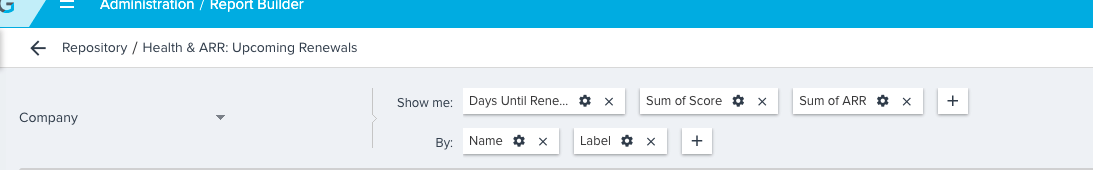
Step 3: when you initially “run” the report you’ll come back with some funky colors labeled “red, yellow, Green” in order to update the color scheme you’ll want to go back to the “report repository” and in the 3 dots in right corner click on “custom colors”. Search for the “scoring scheme Definition” and set the appropriate colors
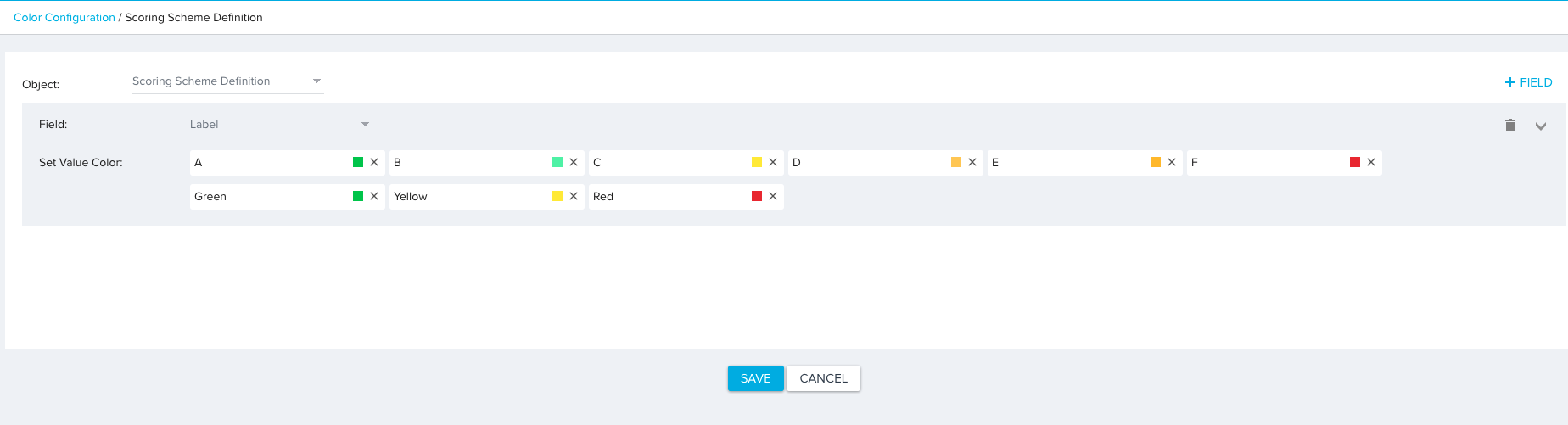
once completed re run your report and the colors should update to align with correct label



