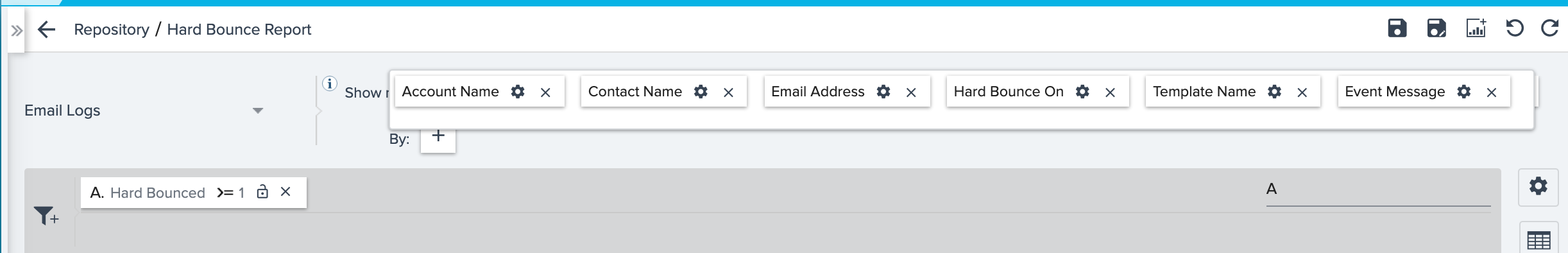Cleaning Up Email Bounce list and Email Validator
However, using the Email Validator under Administration > Email Configuration, we can typically find the email domain as blocking, reporting our sends as spam, or other errors that aren't indicative of an email address that no longer exists. As an Admin, I have permissions to view results of the Email Validator and remove emails from the bounce list one at a time. Our CSMs do not have this permission so they encounter a roadblock when trying to send an email in Email Assist or determine why a contact did not receive an email from one of our Programs (typically an operational notification).
I can/have created a report of Hard Bounces and the message that was received (similar to email validator) but I can't take action in Rules (that I'm aware of) from this information. We also have a rule to create a CTA if all sends for a Program bounce at a given Account, which helps reduce missed operational emails and assists with contact clean-up -- but the majority of the time these are legitimate email addresses that are able to receive email from our other outbound systems that just have to be cleared from Gainsight bounce list.
Is there a better way to review and remove emails in bulk from bounce lists? Is there a way to provide view-only access to non-admins to the validator?
Curious of other strategies that are being used to clean-up and maintain email lists without too much manual work.
In addition, @dan_ahrens Gainsight needs to provide some help here. This is an error that I saw: 554 Service unavailable; Client host [o1.sgemail.gainsightapp.com] blocked using Barracuda Reputation; http://www.barracudanetworks.com/reputation/?r=1&ip=198.37.159.181
Is this something that Gainsight needs to manage?
Any updates to this? I see this post is over a year old. Is there any new feature being planned? The most needed feature is to bulk remove a selection of blacklisted users.
“Very recently one of our [Gainsight’s] main sending IP's was flagged by a spam security website. This might've caused the issue you're seeing now. Good news though, we've been removed from that listing so we're healthy again. Remove the email address from the blacklist and try sending again. I think it should work.” All of my CSMs got added to the blocklist so I get to go through individually and remove them. Not the most efficient workflow.
Better yet, a much requested feature is to not have a global suppression in the first place, or offer the option for dedicated IPs. Our volume doesn’t really justify the need for a dedicated IP but the impact of a global suppression list warrants it. Customers should not have their deliverability impacted by others’ poor sending practices
I totally agree
“Very recently one of our [Gainsight’s] main sending IP's was flagged by a spam security website. This might've caused the issue you're seeing now. Good news though, we've been removed from that listing so we're healthy again. Remove the email address from the blacklist and try sending again. I think it should work.” All of my CSMs got added to the blocklist so I get to go through individually and remove them. Not the most efficient workflow.
We also experienced blacklisted IPs on Thursday night/Friday, which the IP is still blacklisted as of today. I asked support to clear any internal addresses that were blocked - would they be able to assist you there?
Reply
Sign up
If you ever had a profile with us, there's no need to create another one.
Don't worry if your email address has since changed, or you can't remember your login, just let us know at community@gainsight.com and we'll help you get started from where you left.
Else, please continue with the registration below.
Welcome to the Gainsight Community
Enter your username or e-mail address. We'll send you an e-mail with instructions to reset your password.