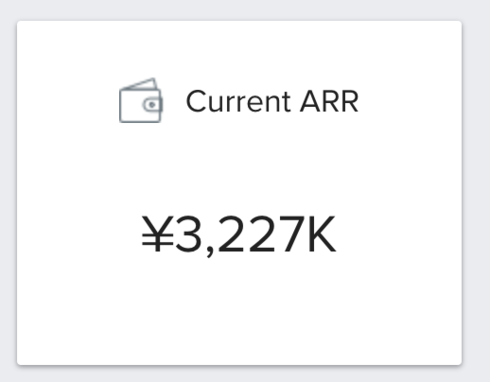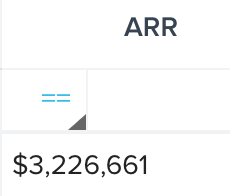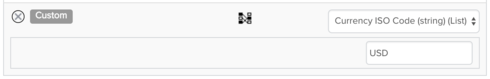Looking to see how other admin's have solved currency conversion to USD within gainsight, or a load from SFDC.
Today: ARR is shown in it's native currency in SFDC & then has a converted USD option for visibility & reporting, however that is not an option to load to the company object in Gainsight. I can work on a solution with our SFDC admin team however I'd like to see if there's an in-house solution first.
How are other groups building their Gainsight operations to be able to show only USD? I cannot find any support articles so any help is appreciated!
Best answer by sidhu
View original