Separate Objective CTA Detail view for internal users and shared contacts
None
We are looking into improving our use of Success plans, and discovered that when objectives are shared as part of a success plan, the external contact is shown the same CTA detail view as an internal user. This means that if you have CTA linked objects for Objectives, these appear as part of the CTA for the customer as well.
This is potenatially confusing to the end user, and may include things which we don't want to share with the customer. Upon reviewing all the articles I could track down, and some personal exploration of the Calls To Action section of the Admin, I've come to the conclusion that you can set up a layout per Call To Action Type (i.e. objective) but not control the layout based on whether the viewing the standard success plan vs a shared plan//internal vs external user.
Allowing this would enable better tailoring of what information is shown to customers we share our plans with, and prevent confusion by reducing unnecesary links.
This is potenatially confusing to the end user, and may include things which we don't want to share with the customer. Upon reviewing all the articles I could track down, and some personal exploration of the Calls To Action section of the Admin, I've come to the conclusion that you can set up a layout per Call To Action Type (i.e. objective) but not control the layout based on whether the viewing the standard success plan vs a shared plan//internal vs external user.
Allowing this would enable better tailoring of what information is shown to customers we share our plans with, and prevent confusion by reducing unnecesary links.
Sign up
If you ever had a profile with us, there's no need to create another one.
Don't worry if your email address has since changed, or you can't remember your login, just let us know at community@gainsight.com and we'll help you get started from where you left.
Else, please continue with the registration below.
Welcome to the Gainsight Community
Enter your username or e-mail address. We'll send you an e-mail with instructions to reset your password.

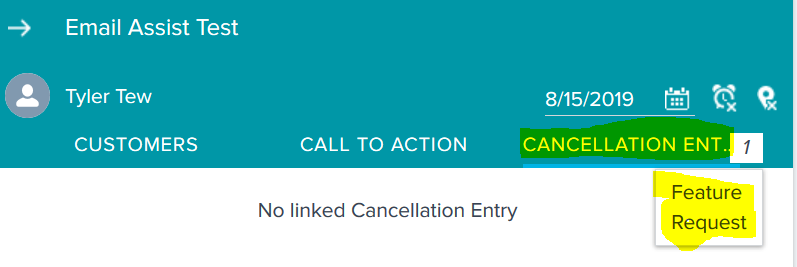

Thanks a lot for sharing this. When you share a success plan to contacts as a link, they should only be able to see the Call to Action tab (the customer tab & linked objects should be hidden). Let me know if thats not the case? Also you can choose what objectives a customer can see when you share a plan.
Would that help your use-case?
There’s been no change in the behavior I described, so it’s still an idea I’d like to see explored.
The ability to share a success plan is great, but having some capacity to tailor internal vs external content would be great, as opposed to the current behavior, which is essentially all or nothing when it comes to sharing.
Hi Tyler,
When an SP is shared with a customer only the “Call to Action” tab should be visible. If you are seeing that your customers can see linked objects/timeline/customers tab...that is an bug.
You can also control what parts of the Objective details can the customer see:
When configuring the layout of Objective CTAs - you can mark some groups to be visible to customers and when in the shared success plan they can see only those sections (so lets say you are capturing some internal information which you dont want to expose to the customer you can move all such fields into a single group and mark that group to not be visible when shared)
Let me know if that helps