Rules Engine: Extend expiration of Rule task processing files to 90 days
None
When I want to go back and look at the records pulled by a rule, if it's more than 7 days I get an error: Unable to fetch the file as the link to the file expires after 7 days of the rule execution date.
It would be extremely helpful if you could go back farther than 7 days to see the history as often issues don't necessarily present themselves immediately after.
It would be extremely helpful if you could go back farther than 7 days to see the history as often issues don't necessarily present themselves immediately after.
Sign up
If you ever had a profile with us, there's no need to create another one.
Don't worry if your email address has since changed, or you can't remember your login, just let us know at community@gainsight.com and we'll help you get started from where you left.
Else, please continue with the registration below.
Welcome to the Gainsight Community
Enter your username or e-mail address. We'll send you an e-mail with instructions to reset your password.

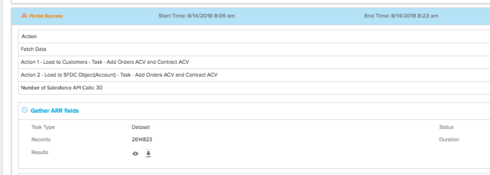
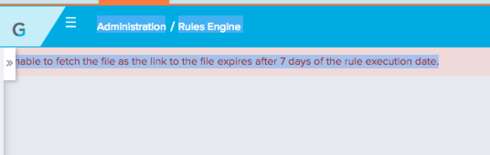

I feel like we need to be able to view up to 90 days.
I have rasied this to our prodcut team, will update you here, once I hear back from them.
Hi.
I guess now we can see and download the rule results for the last 30 days.
For example, in the below screenshot we can see there is no View icon or Download Option for the 8/01/2020 execution as the date was more than 30 days past date with today’s (9/08/2020) date.
(M/DD/YYYY) format
Screenshot:
Thanks.