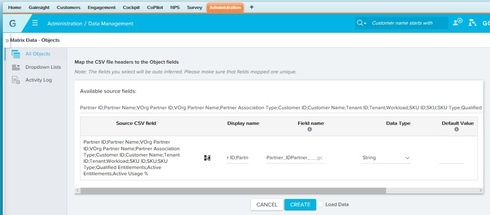Error importing CSV file (fields unrecognized)
Has it shows the below image i ́m having some issues to import CSV file.
GainsSight can ́t recognize my CSV fields.
I ́m almost sure that my CSV file ins ́t right, but all i did was export my xlsx file to a CSV and imported to GainSight.
GainsSight can ́t recognize my CSV fields.
I ́m almost sure that my CSV file ins ́t right, but all i did was export my xlsx file to a CSV and imported to GainSight.
Hi Ricardo,
I can see that you're using the semicolon as the separator here. When importing data from data management, the file needs to be a comma-separated CSV or the fields won't be inferred correctly.
You could try again after replacing the semicolons with commas. Bear in mind that this route is only valid for files up to 1 MB in size.
Alternatively, you could also explore our S3 connector or the Bulk API channel to load data into Gainsight where you have the option to specify the semicolon as the separator.
Details about those routes can be found here:
S3 Connector
Bulk API
It is also highly recommended to make sure all fields are quoted to avoid data anomalies.
Hope this helps!
Thanks,
Kunal
I can see that you're using the semicolon as the separator here. When importing data from data management, the file needs to be a comma-separated CSV or the fields won't be inferred correctly.
You could try again after replacing the semicolons with commas. Bear in mind that this route is only valid for files up to 1 MB in size.
Alternatively, you could also explore our S3 connector or the Bulk API channel to load data into Gainsight where you have the option to specify the semicolon as the separator.
Details about those routes can be found here:
S3 Connector
Bulk API
It is also highly recommended to make sure all fields are quoted to avoid data anomalies.
Hope this helps!
Thanks,
Kunal
Reply
Sign up
If you ever had a profile with us, there's no need to create another one.
Don't worry if your email address has since changed, or you can't remember your login, just let us know at community@gainsight.com and we'll help you get started from where you left.
Else, please continue with the registration below.
Welcome to the Gainsight Community
Enter your username or e-mail address. We'll send you an e-mail with instructions to reset your password.