"Holy Shit" Prevention! Enable Scaling of Vertical Axis in Usage Adoption Graph
CS Reports & Dashboards
When our executives first see the graph of user adoption over time in the Usage tile in the Customer 360 view, they sometimes fall out of their chair when they see a curve that shows a large decline. Fortunately, most of the time this does not indicate a major drop in usage, just an inappropriate scaling of the vertical axis. For example, if we have 10,000 users, and the scale begins at 9,997 and goes to 10,001, then an inconsequential drop from 10,000 to 9,998 (or 0.2%) looks like they're falling off a cliff. We would like to have the option of forcing the vertical scale to start at zero, as well as the flexibility to customize the scale to other ranges.
Page 1 / 1
I've hit this too, and always want the Y axis to start at 0. Are there times when you'd need it to start at something other than 0?
Thanks for your quick reply. Yes, it would be helpful if we could have Y start at points other than 0. One suggestion: Compare the Y scale that Gainsight auto-creates to that auto-created by the same data set in Microsoft Excel's charts. Excel's algorithm does a better job (I think) of picking an appropriate range for the vertical scale max and min points than Gainsight's algorithm. Also, I would want this to be configurable by the Gainsight Admin initially, and potentially by the end user longer term.
I'll second this feature request as well!
Our team would also like this feature.
We have usage graphs that pull a percentage, and would like to be able to include 0-100 in the scaling. It seems inappropriate to display the data otherwise.
This post was 2 years ago but I'm still not seeing the option in reports to adjust or specify the scale/axis. Has there been an update that I'm missing?
Do we have any update here? This was feedback I received from my team as well. Here is an example of how the automatic y-axis shows misleading trends. The change is technically non-existent in the dataset but the graph shows many trends since it's adjusted to not start from 0
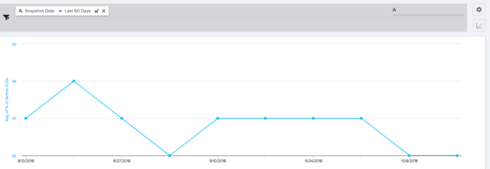
Sign up
If you ever had a profile with us, there's no need to create another one.
Don't worry if your email address has since changed, or you can't remember your login, just let us know at community@gainsight.com and we'll help you get started from where you left.
Else, please continue with the registration below.
Welcome to the Gainsight Community
Enter your username or e-mail address. We'll send you an e-mail with instructions to reset your password.

