Gainsight Support Widget Upgrades
None
Hi Team,
There is very limited ability to customize the widget and what is shown in Zendesk, Service Cloud etc. Here is my idea:I have created my own C360 layout called Support Layout which provides insights in Gainsight for my support reps that they should care about.
I'd like the ability to be able to configure sections similarly to the Account/Oppotunity widget but for the support widgets that we embed directly into the ticketing system widgets for Zendesk, Service Cloud, and Dynamics. This would give full visbility into things suport reps care about, not just the "default view" that ends up with a lot of noise.
There is very limited ability to customize the widget and what is shown in Zendesk, Service Cloud etc. Here is my idea:I have created my own C360 layout called Support Layout which provides insights in Gainsight for my support reps that they should care about.
I'd like the ability to be able to configure sections similarly to the Account/Oppotunity widget but for the support widgets that we embed directly into the ticketing system widgets for Zendesk, Service Cloud, and Dynamics. This would give full visbility into things suport reps care about, not just the "default view" that ends up with a lot of noise.
Sign up
If you ever had a profile with us, there's no need to create another one.
Don't worry if your email address has since changed, or you can't remember your login, just let us know at community@gainsight.com and we'll help you get started from where you left.
Else, please continue with the registration below.
Welcome to the Gainsight Community
Enter your username or e-mail address. We'll send you an e-mail with instructions to reset your password.

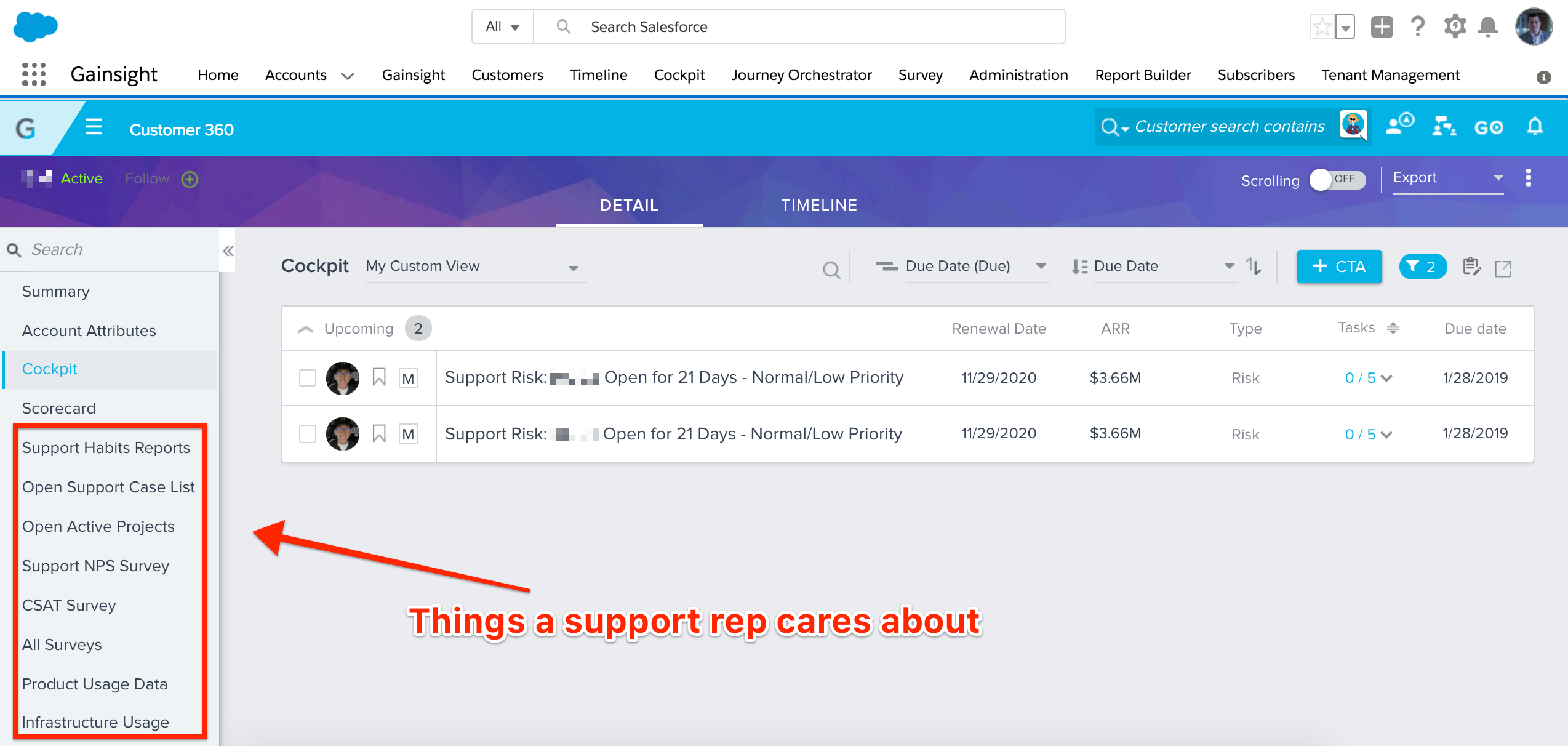
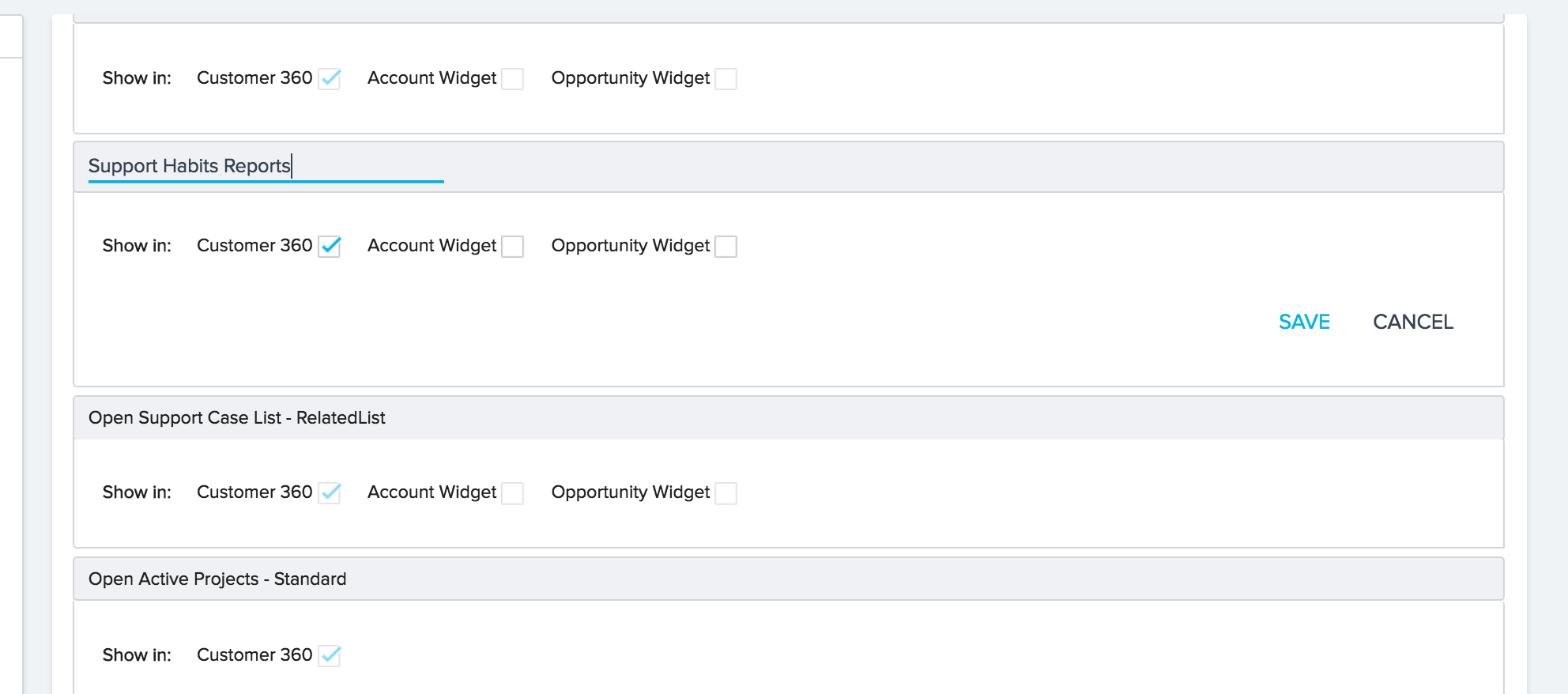

One thought - given that the overall page space allocated to the Gainsight widget within the Zendesk console, how much real estate would there be available to show the other sections that you identified in the original post? My thought is leaning toward an avenue where the support rep would simultaneously pull up a full page view of Gainsight (either C360 or Share360). What do you think?
Thanks for this. Zendesk widget will certainly be the most challenging, beacuse of the lack of real estate. Here are a few points:
With Service Cloud and MSFT widget I'd like it to be like this but my "support layout".
Another cool feature would be able to see a list of all the open CTA's here (vs just create and link to existing) under the existing Call To Action tab:
I get your point, but consider it this way. Getting ticket data is (and has been) no issue for Gainsight for quite some time. Regardless of what system they use, they can push the data in and use it in reports, CTA's, scores, etc. To me the value in the Zendesk widget, it exposing data (especially those around support) back to the reps within the application they spend the most of their time.
What isn't easy at all? Writing back key busines insights into Zendesk. The only vehicle we have to expose this information in the app is the widget so as many "standard gainsight" insights we could expose in the app helps these reps.
While I know there are quite a few asks here, its really just getting more of the key components of the product exposed like CTA's, custom C360 layouts, additional scorecard information, etc. Make sense?
The more I read your feedback and think about the usability I'm wondering if a better solution instead of a Gainsight widget inside of Zendesk would be a Zendesk widget inside of Gainsight?
Thanks for the feedback@gunjanm - we’ll take a look at how we can make this easier to understand.