Hi There,
So this is one of the use-case I have received from one of the customer that while trying to post Timeline Activity from Rules Engine to Slack by using Action :: Call External API .The Data posted has formatting issues.
So this is the configuration that I have -
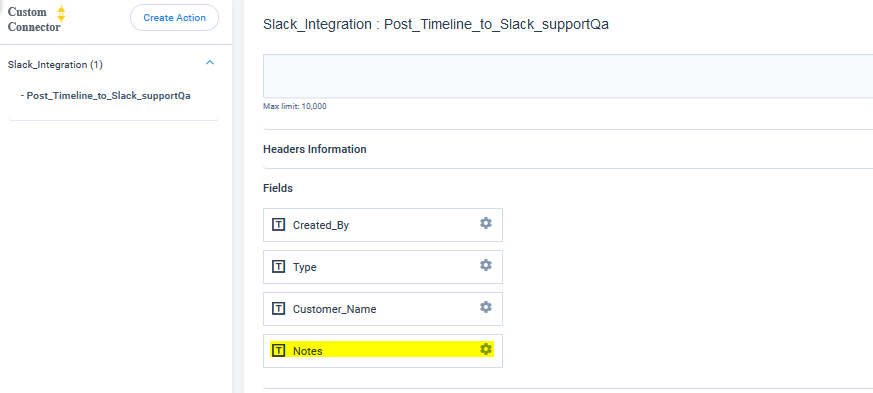
And the Note field in Activity Timeline object is a Rich TextArea and the payload field that be have configured( in Administration > Operations > External Actions. )is a normal String field, hence html tags are also getting posted.
When we fire the rule -
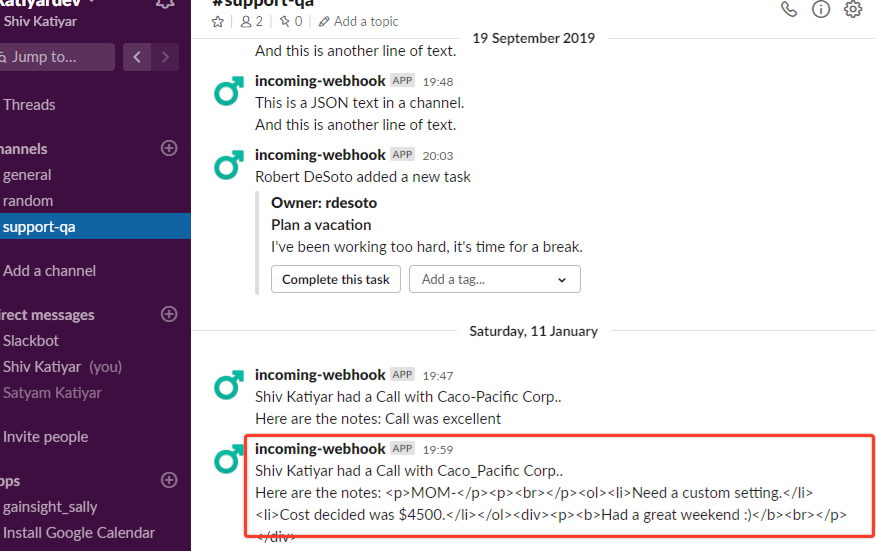
So Is there a way to handle this currently? If not, then can this be added to the road map?
Thanks
~S


Is there any update on this feature request?
This should be a bug rather than a feature request.
Update on this bug?
Is there any update on this? Thanks
We are working on this, we will give a field which have only plain notes content using which we can overcome this challenge. I will update the status here once it’s available. Its recently open for QA.
Hi@Leomeirinho
This distortion comes from lack of external system’s (Slack) ability in understanding standardized HTML. In Rules Engine, we have added a new option to remove HTML tags. You can leverage that to handle this distortion.
Sometimes HTML might break JSON data, in those cases as well, recommend the above option.
Hi@Leomeirinho ,
We included the “Notes Plain-Text” field in the timeline object. This will resolve the issue.