[Feature Request] Allow More True NPS Options For NPS 360 Section
CS 360 Company & Relationships
Posting on behalf of a customer:
When customizing the NPS Widget in the Summary Section, we can set it to show True NPS based on certain date ranges.
If a user were to click the widget within the 360 Summary View you are redirected to the NPS 360 Section. There is also an NPS Gauge which allows an option to show True NPS or Average.
However it doesn't give the option to calculate NPS based on date ranges. It would be nice to have them there as well.
When customizing the NPS Widget in the Summary Section, we can set it to show True NPS based on certain date ranges.
If a user were to click the widget within the 360 Summary View you are redirected to the NPS 360 Section. There is also an NPS Gauge which allows an option to show True NPS or Average.
However it doesn't give the option to calculate NPS based on date ranges. It would be nice to have them there as well.
Sign up
If you ever had a profile with us, there's no need to create another one.
Don't worry if your email address has since changed, or you can't remember your login, just let us know at community@gainsight.com and we'll help you get started from where you left.
Else, please continue with the registration below.
Welcome to the Gainsight Community
Enter your username or e-mail address. We'll send you an e-mail with instructions to reset your password.

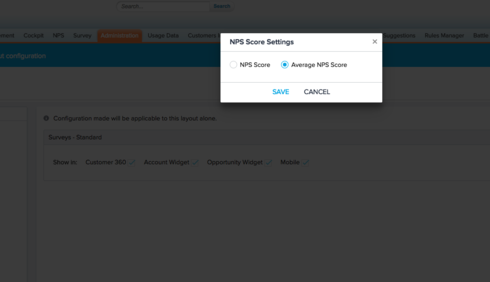

This field stores the value :
100 for Promoters (Response values of 9 or 10)
0 for Passives (Response values of 7 or 8)
-100 for detractors (Response values of 0 to 6)
To find the True NPS of all the responses that you have filtered, you must apply an aggregation of average on this field.
Follow this article for more information