Hi folks,
Currently, when setting up a Company Person Lookup on a Success Plan, we do not have the option to Display the name associated, since the Display Field dropdown option only shows fields associated with the object designated on the field’s lookup - in this case, Company Person - whereas the Name is on the Person object. Using the Person object for the field instead limits our abilities to Filter the field to only show results related to the Company. It’s kind of funny since the Search Fields allow for the associated object lookup fields to be used, so this seems like an oversight.
Our workaround solution for the time being will likely be to create an additional Name field on the Company Person object that gets populated by a Rule. This can lead to many issues, such as time delay discrepancies based on the Connector and the Rule, as well as duplication causing reporting confusion by other admins.
Request: allow Display options to show associated object lookup fields also, so that I can show Company Person → Person → Name. Perhaps only for this system object, but that is a wider conversation.
For Gainsight, ticket 100716 has exact details relating to this request.
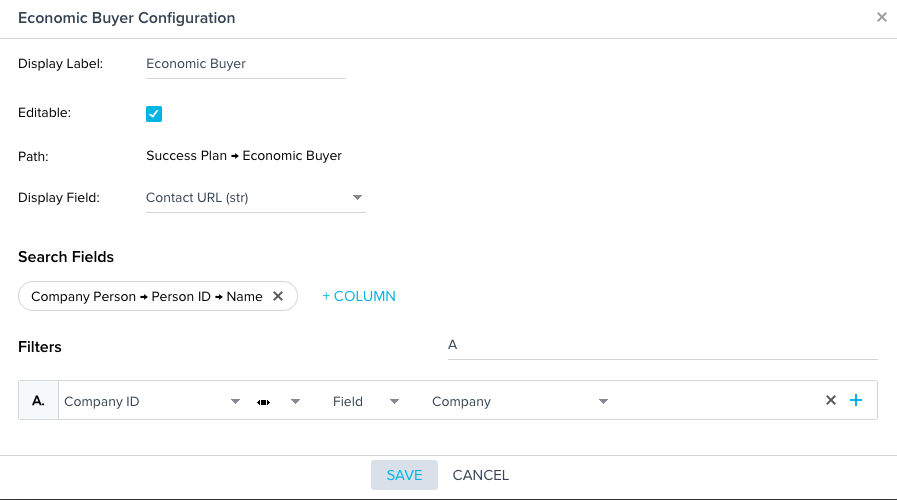


Thanks@sai_ram we’re running into this issue causing problems more and more...I’ll send you a message with a video overview I provided to my team showing how we are tackling it.
Thanks@sai_ram we’re running into this issue causing problems more and more...I’ll send you a message with a video overview I provided to my team showing how we are tackling it.
This is something that is important to my team as well. Thanks!
Adding my voice to this gap. Wasn’t aware of this before and we hit it this week.
Anywhere Company Persons can be surfaced we should be able to pull in the Name via the lookup vs. create band-aid processes to address it.
Yes please! This would be so valuable for our team.
Thank you for the feedback. I feel two level lookup will help solve the usecase. Upvotes will help prioritise this feature in future roadmaps
I’d like to extend this idea to everywhere in the product. This same issue consistently comes up in data permissions too. If I want to lock down permissions on GS Opportunity, for example, I can only access attributes from the GS Opportunity object, which is useless. I need to be able to look up to the Company. Same concept as what this post is saying.
I just ran into this issue again this week. Not only would it help to be able to select the person name but also if there was a way to just associate people with the success plans like we could prior to the horizon update. (looking for that idea to upvote)
Here’s a screen print from our older training document with the associated people on the success plan. If we can’t add in a feature like this, at a minimum selecting the person name (Instead of ID or creating a rule to populate the name) would be helpful.
I’m not sure of a case where you’d ever want to see the ID instead of the name. Could this please get prioritized?
Same behavior also persists in CSQL; can’t lookup a name for Company Person to associate with an expansion opportunity. Saddy face.
Saddy face.