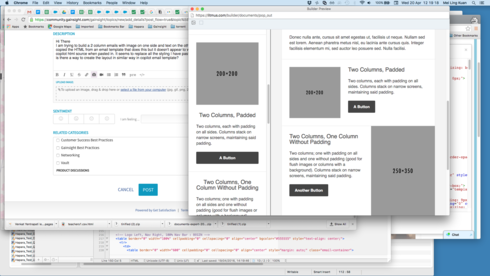I am trying to build a 2 column emails with image on one side and text on the other. I have copied the HTML from an email template that does this but it doesn't appear to work in the copilot html source when pasted in. It seems to replace all the styling I have pasted it. Therefore is there a way to create the layout in similar way in copilot email template? which in mobile the 2 columns will rearrange to image at the top and the text below the image as per the image in the left panel.
Best answer by m_l_kuan
View original