Automatically add timestamp as token value to scorecard comments
None
We use scorecard comments to provide information about a customer in a given week. We have a rule that updates scorecards every time the health of a scorecard changes. We want to be able to add the token of date/time when it is changed.
We also want to not write over the previous comments but instead add to the comments so that it would look something like the attached (automatically if the rule ever runs due to a change in the scorecard).
We also want to not write over the previous comments but instead add to the comments so that it would look something like the attached (automatically if the rule ever runs due to a change in the scorecard).
Sign up
If you ever had a profile with us, there's no need to create another one.
Don't worry if your email address has since changed, or you can't remember your login, just let us know at community@gainsight.com and we'll help you get started from where you left.
Else, please continue with the registration below.
Welcome to the Gainsight Community
Enter your username or e-mail address. We'll send you an e-mail with instructions to reset your password.

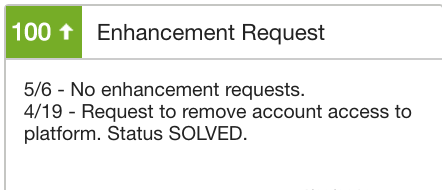

We have a limitation of the length of the text field which stores the comments set to 5000. Hence , we don't allow the functionality of appending comments one after the other. However , we are thinking of a way in which we can have a timeline for scorecards where you can track the history of all comments for each measure.
For your second suggestion for adding timestamp tokens , we will add it to the roadmap for the ability to add time tokens. Hope this helps.
Thanks
Abhishek S
By "date on the overall scorecard comment" - do you want to see when was the last time the score was modified in the 360 section? (Similar to how its show for other measures....and that data should be available in reports as well?)
Also, are the comments entered manually Or automated via rules
Yes we are looking for the overall scorecard comment date. This is always done manually. Right now we turned off rules for the rest of the scorecard measures but will be turning them on again soon.
We have done Scorecards-Timeline integration and now we maintain history of comments for each scorecard measure. With this, we can see the scorecard comments related information like when and who gave the scorecard comment.
This will be available in the upcoming release.
FYI @shantan_reddy
Multiple customers asking to change the size of the scorecard comments box, this will fix the sizing issue too.
Hello Everyone!
Happy to announce that your request has been considered and included as part of v6.8 release(Nov).
We are replacing the comments box with a timeline-like activity feed. The following are the benefits of upgrading to this feature:
You can find the relevant information in our v6.8 Release Notes. This feature is implemented in both SFDC & NXT versions.
Thanks for posting!