Click on a health score in dashboard view to see rules that effect the score
None
As the Gainsight admin for my org I have all the knowledge as to what effects a customers health score, but the problem is others do not. I was asked by an exec "where can I go to see what caused this health score to go up/down?" and I had to explain all the rules I created and what effect they have on scores. I realized there would be an easy solution to this problem so I wouldn't need to verbally communicate the rule criteria to everyone or create a "cheat sheet" to pass out for them to use as reference.
My idea is this, when looking at a dashboard that contains a report with a score card, we should be able to hover the mouse over/click any score we see and see a small popup appear that lists the names of the rules that are contributing to that particular score.
For example, lets say the support score for a customer shows as 45. If I want to know why that score is 45 I just click that score to see a list of the rules that were triggered to arrive at that score. A popup would appear that contains a list of the that might look something like:
My idea is this, when looking at a dashboard that contains a report with a score card, we should be able to hover the mouse over/click any score we see and see a small popup appear that lists the names of the rules that are contributing to that particular score.
For example, lets say the support score for a customer shows as 45. If I want to know why that score is 45 I just click that score to see a list of the rules that were triggered to arrive at that score. A popup would appear that contains a list of the that might look something like:
Sign up
If you ever had a profile with us, there's no need to create another one.
Don't worry if your email address has since changed, or you can't remember your login, just let us know at community@gainsight.com and we'll help you get started from where you left.
Else, please continue with the registration below.
Welcome to the Gainsight Community
Enter your username or e-mail address. We'll send you an e-mail with instructions to reset your password.

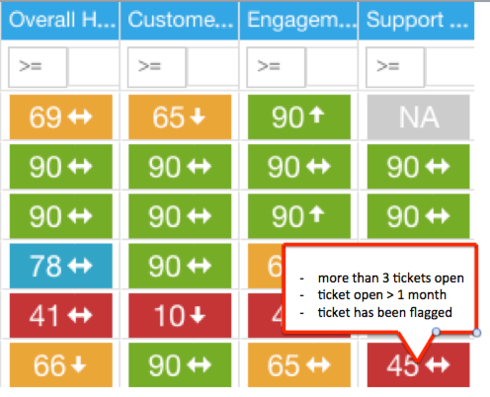

There are two issues here -
a. How do we communicate the score and see what caused this health score to go up/down?
For this , customers use comments to update the reason for a particular score.
Using the example above , when a rule is triggered which updates a score to 45, then you can add comments saying that the score is 45 because there were more than three tickets open.
b. How do I know the list of all the rules affecting a particular score?
I agree that if you could know in general the set of rules which affect a score that would be helpful. I dont have a timeline for the same right now.
Let me know if this helps.
Thanks
Abhishek S
1) This seems like a very inefficient approach that will not be helpful as it would create more work and essentially waste time, especially to those with a high volume of accounts & rules setup. Since rules run daily, and therefore scores can change daily, what you're hypothetically saying is we need to go through every single account every day and manually update the comments section daily for every single health score metric that was effected. I have 30 accounts myself and 6 score card metrics, that's 180 comments (assuming every metric changed that day that's 1 comment for every metric x 30 accounts) a day. Neither my team nor I would adopt this method as a solution, I assume no one else here in the community would either as it just doesn't make sense to spend that much time updating comments when other customer related priorities exist. Since Gainsight is based on customer success, it wouldn't make sense to use this method as it would mean 1-2 hours (conservative number) would need to be spent updating comments as opposed to spending that time engaging customers and helping them succeed.
2) In my original post I noted that this would be especially helpful for any dashboard view that displays the score card. We're not talking about the C360 page here. We have execs who are only interested in one thing, customer health scores. They do not want to go searching through each customers 360 page reading comments as to why a score changed. They want a high level view of all the customers health scores and a quick way to distinguish what effected those scores in cases where scores dropped. Even if we were to add a comments section to the report in the dash which contains the health scores. You're looking at a field that displays less than 20 characters, unless you stretch it out of course but even then if there are multiple rules that are effecting a score you still won't see them all.
The goal here is to find out why a score was effected negatively. Seeing as how the protocol is to name a rule by what it does, just simply displaying the rule name would communicate the information we are looking for.
I agree with the need for a better way to explain as to what affected the health score. I will add this to the backlog.
For your comment 1 above, I agree that adding comments manually would be a huge overkill and would be a waste of time but what I was suggesting is to have the comment field populated automatically as part of the rule configuration so that whenever a rule runs which triggers a score for a measure, there is a comment associated with it.
For example , let us say there are 2 rules affecting a measure "Support Health" viz. Support Tickets >3 ; Open Support Ticket for more than 90 days
As part of rules configuration , you set score to Support Health as Red when either of the above conditions are true , then you can set comments saying that Support Health is Red because Open Support tickets for more than 90 days or Support Tickets Count >3.This would be an one time set up for the rule configured.
You can then use the scorecard mass edit view to add show comments to the report and use it to present to executives as a temporary solution till we have a elegant way of better explaining the scores.
Thanks
Abhishek S
Here's another alternative that might work for your scenario. I call this the "Support Family" scoring method.
Creating a Support Family of Scorecards
- Create a rule to update the score of the overall Support category. The rules for updating the sub-categories are not called out here but would follow recommended best practices.
- Some key things to call out:
- We are performing an aggregation on MIN of Current Score Value - this allows us to use the lowest score of any of the sub-categories as our reference score number.
- We are explicitly calling out each of the sub-category scorecards and applying the OR logic
- We are looking at the "Current Score Value" field, which will only have the actual current score number.
- The MIN aggregation will result in only one record per customer when you preview results. This record will be the lowest of the sub-categories. You can also use the MAX or AVG aggregations, depending on your use case scenario
[list]
- [img]https://uploads-us-west-2.insided.com/gainsight-us/attachment/RackMultipart20160728-101165-1tijwnx-Screen_Shot_2016-07-27_at_11-39-38_PM_inline.png[/img]
Create a rule action that sets the score of the measure Support and the score is set from the results we derived in the previous step : Scorecard Fact: Current Score[/list]
Have you thought about/Would it be possible to write a rule which would set a combined weighted number from each of those fields as the support score?
Let's say each one was weighted as 1/3, it would produce a support score of 39.
This could probably be done with a few added rules and you'd also have to create a new data field where you'd essentially do the calculation. You wouldn't be able to write a rule that does the calculation on the fly and then also writes that value into a scorecard. I believe there would be a need for a custom data field.