On the C360, you can add low volume objects as a related list. If you include the GSID in the report, you are provide with 2 actions: view/edit. I have created another idea to more easily add this functionality:
Once the GSID is added, a user can click the eyeball to view the record. The page layout that is presented for the object is sorted by field type and then field name. Here’s an example:
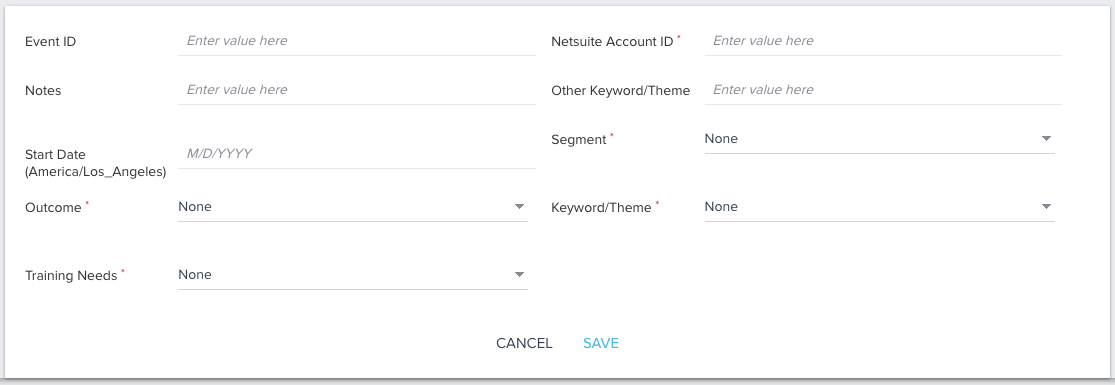
There is no way to adjust this page layout. It would be more helpful and intuitive for CSMs if this page layout was sortable.


Hi@pgeorge
Is there an update on feature?
As per requirement we added many fields to the object but not all are necessary for the CSM’s.
Currently unhide to use these fields in rules and hide them again.However it has become a quite a big issue.We can’t seem to manage this any longer.
With current arrangement of these fields alphabetically CSM’s need to find the field to be udpated.There are dependent fields in our layout.Its good to have them next to each other but becuase of the current feature they need to find the fields to udpate them.
Irregular updates are causing data issues.CSM’s are not happy to be enabled mutliple times.I hope Gainsight fixes this before it could become risk.
We have made use of the low volume objects to capture data and get people off spreadsheets!
It’s great functionality, however we do find some limitations with not being able to configure any of the layout.
Field ordering would be great. Current we created fields, and then later change the field label and use numbers as a prefix to control order.
Horizontal lines or some means to group like fields together would be great.
It seems that it’s a two column layout without a means to change to one column. When using a rich text box, the text field is in one column and I’m told it’s not easy to read text in those fields.
I’ve come across issues with people entering data into standard string field on a low volume object and the saved data being truncated due to the 255 character limit. I understand why the 255 char limit is in place, however the limit does not stop people from entering the data in the first place. So the issue is when you save the record, the data is truncated.