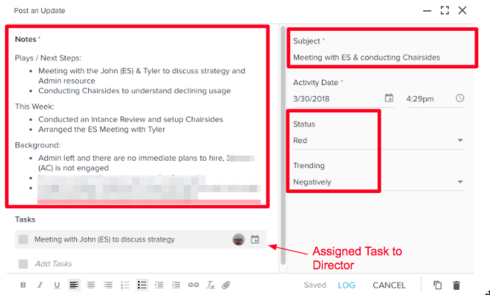How do you run your red account/risk customer calls?
For your red account/risk customer program, who runs it? Is it run by Success, run by Operations/Finance, run by Sales?
What level owns it?
Do you run it it via the Cockpit or a Gainsight dashboard?
Just curious how others run theirs.
What level owns it?
Do you run it it via the Cockpit or a Gainsight dashboard?
Just curious how others run theirs.
We consolidated all the red account calls to be owned by Customer Success so we can make sure they are run in a similar way and deliver the same benefits. They were run by different groups and had very different operating methods. Now all the calls (organized by solution area) are run the same way (action call not discussion) and have the same requirements for customers to be on the list.
Hey Colin, I have built out our flow using the cockpit and built a reporting dashboard to give executives and others visibility into things such as how many red accounts we have, MRR attached to those red accounts, priority such as Red Urgent or Red High, red accounts with renewal this quarter, open tasks by red account, and the list goes on. I also have automated emails that go out weekly with the charts I think are most relevant to stakeholders. Happy to go into more detail on the actual building component if you want to chat.
Great question Colin. For our weekly review of at-risk customers at Gainsight, we use the Cockpit view. The majority of the management of our at-risk customers are lead by the CSM and involve multiple departments.
CSMs are responsible for identifying at-risk customers and ensuring they are flagged for management intervention. To enter a risk, the CSM creates a Risk Call to Action (CTA) with the appropriate Reason Codes (ie Sentiment Risk, Value Risk, Company Risk etc). Based on the situation a Playbook can be applied to provide steps to take. Should the CSM need assistance from management with the risk, they Flag the risk.
The CSMs are responsible for updating the Risk CTA on a weekly basis (or sooner if needed) by logging an Update Activity type in the CTA Timeline tab. The CSM will provide status on the risk with next steps. In addition, the CSM will set the status with Red, Yellow or Green, and the trending with, Positively, Flat or Negatively.
Each week, Management meets to review the Risk CTAs from the Cockpit View. Filters are applied in Cockpit to view the "Flagged Risks", with a Priority 1 & 2 for the appropriate segment. The risks are sorted by Renewal date and display the current overall health and ARR. When an action needs to be taken, a Task is entered into the Timeline Update activity right in the CTA and assigned to the appropriate person with a due date. With Notifications set, the assignee will also get an email notifying them of the action they need to take.
More info on this process can be found in the Pulse presentation here
CSMs are responsible for identifying at-risk customers and ensuring they are flagged for management intervention. To enter a risk, the CSM creates a Risk Call to Action (CTA) with the appropriate Reason Codes (ie Sentiment Risk, Value Risk, Company Risk etc). Based on the situation a Playbook can be applied to provide steps to take. Should the CSM need assistance from management with the risk, they Flag the risk.
The CSMs are responsible for updating the Risk CTA on a weekly basis (or sooner if needed) by logging an Update Activity type in the CTA Timeline tab. The CSM will provide status on the risk with next steps. In addition, the CSM will set the status with Red, Yellow or Green, and the trending with, Positively, Flat or Negatively.
Each week, Management meets to review the Risk CTAs from the Cockpit View. Filters are applied in Cockpit to view the "Flagged Risks", with a Priority 1 & 2 for the appropriate segment. The risks are sorted by Renewal date and display the current overall health and ARR. When an action needs to be taken, a Task is entered into the Timeline Update activity right in the CTA and assigned to the appropriate person with a due date. With Notifications set, the assignee will also get an email notifying them of the action they need to take.
More info on this process can be found in the Pulse presentation here
Reply
Sign up
If you ever had a profile with us, there's no need to create another one.
Don't worry if your email address has since changed, or you can't remember your login, just let us know at community@gainsight.com and we'll help you get started from where you left.
Else, please continue with the registration below.
Welcome to the Gainsight Community
Enter your username or e-mail address. We'll send you an e-mail with instructions to reset your password.