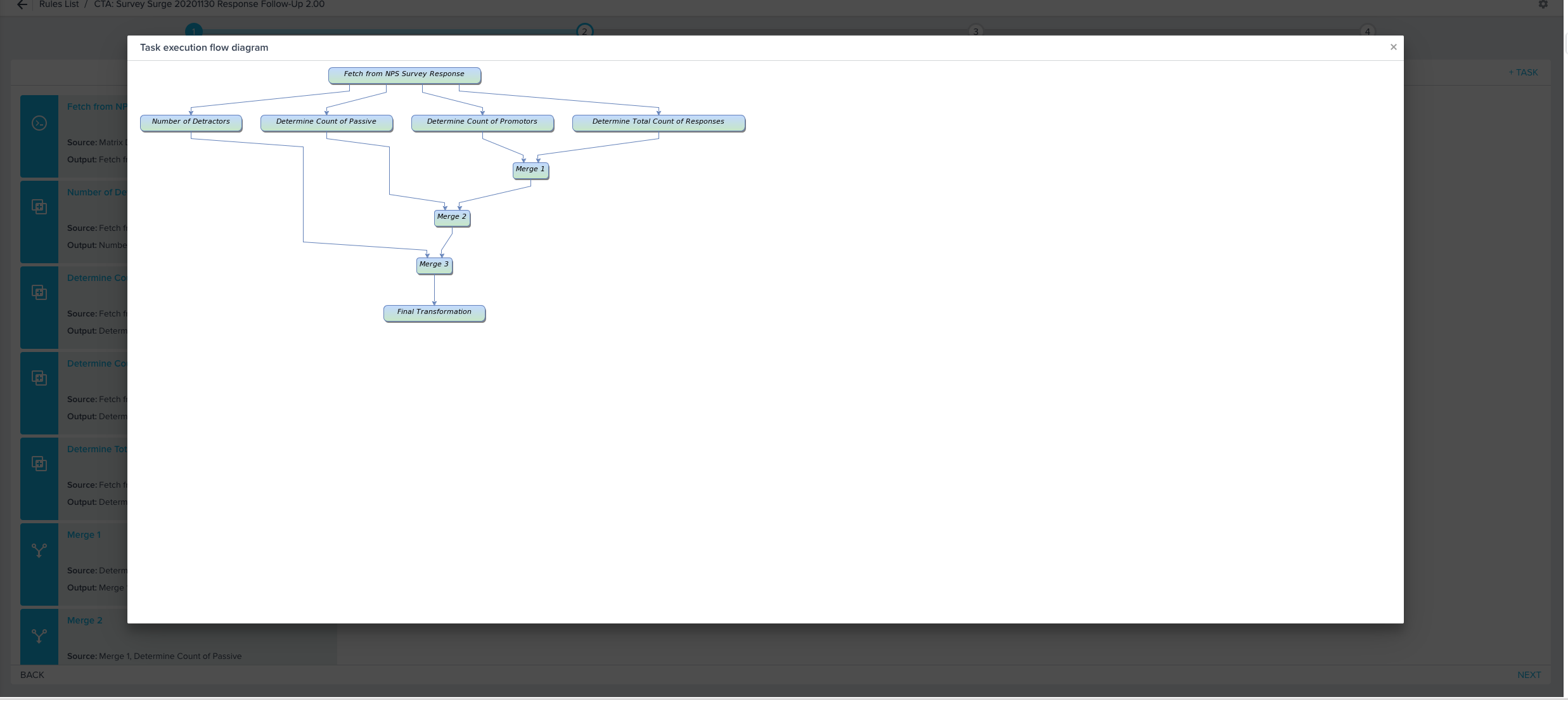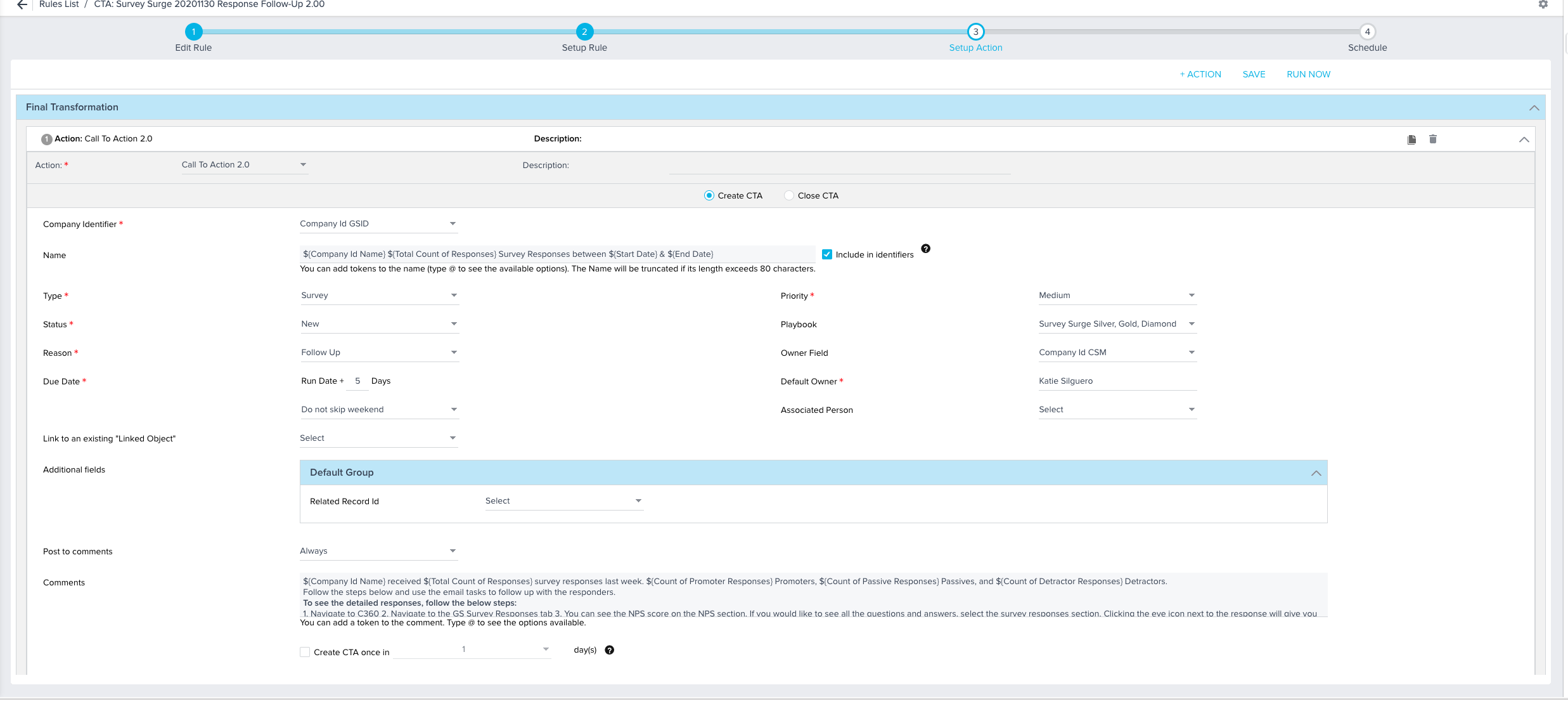In an effort to not overwhelm a CSM’s cockpit, we are wanting to create a CTA that aggregates survey responses over the previous week. How can I include in the notes a report of the survey response and what they responded?
Best answer by andreammelde
View original