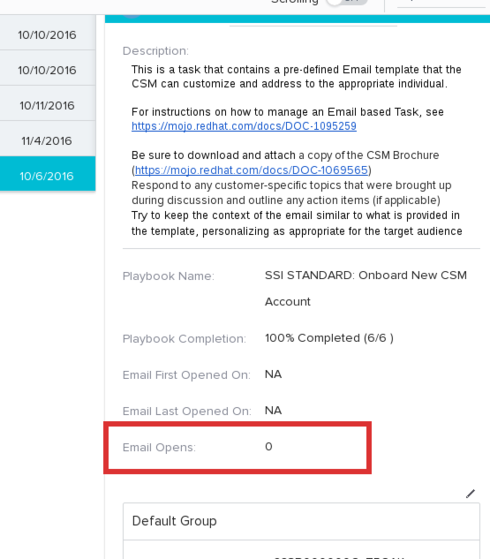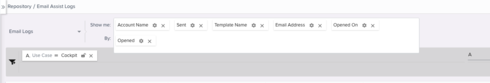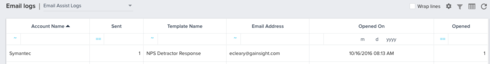CTA Emails in Reports
We started using the CTA Emails two weeks ago. I tried running some reports in the Report Builder to assess activity. I'm not seeing these emails in those reports - even the test emails that i know we fired. Should these be showing up in the reports and, if so, am I missing a critical step?
Thanks!
Elizabeth
Thanks!
Elizabeth
Hi Elizabeth,
You could report on CSTask object to include tasks that are completed and where the "Type Name" is email. This would give a list of all tasks where the email was sent and you could include the task owner to see how has been sending out emails using this new feature.
Are there are any specific reports that you were planning to generate?
Thanks,
Sidhu
You could report on CSTask object to include tasks that are completed and where the "Type Name" is email. This would give a list of all tasks where the email was sent and you could include the task owner to see how has been sending out emails using this new feature.
Are there are any specific reports that you were planning to generate?
Thanks,
Sidhu
Hi Sidhu,
The CSTask report for Type Name = email shows where you have "Email Assist" tasks build which is good but you can't really tell if the CSMs are actually sending those emails unless you assume that CSTask = completed is where they were actually sent. While that's true, you're relying on the CSM to leave open Email Assist tasks that they didn't send. Hopefully that's the case.
But to get confirmation that it was sent and actual open/click rates by the end customer, you have to move to the Email Log object and look for the specific Template name, correct? I don't think the CSM name is available in Email Log so you can see customer engagement with the emails but it's not as easy to see CSM adoption of Email Assist. So would we need to create a DataSpace to get better insight into adoption of "Email Assist" by the CSMs? Thanks in advance for your recommendation!
The CSTask report for Type Name = email shows where you have "Email Assist" tasks build which is good but you can't really tell if the CSMs are actually sending those emails unless you assume that CSTask = completed is where they were actually sent. While that's true, you're relying on the CSM to leave open Email Assist tasks that they didn't send. Hopefully that's the case.
But to get confirmation that it was sent and actual open/click rates by the end customer, you have to move to the Email Log object and look for the specific Template name, correct? I don't think the CSM name is available in Email Log so you can see customer engagement with the emails but it's not as easy to see CSM adoption of Email Assist. So would we need to create a DataSpace to get better insight into adoption of "Email Assist" by the CSMs? Thanks in advance for your recommendation!
Hi - I would like to see stats similar to other emails we distribute. For example, Sent, opened and clicked. In the CSTask, it looks like the IsEmailSent field will tell me if it sent, but not if the recipient engaged. It doesn't look like the CTA emails show up in the same way in the Email Log. Keep me posted on the data Space idea.
We have a rule that loads the Success Manager and Segment info for new entries in Email Logs nightly so we can associate each sent email with the CSM. Also I don't think Data Spaces yet can associate MDA tables with SFDC objects, but is expected to in a future release.
Sidhu - from where does the "Email Opens" field on the Email Task get its information? (see below). I agree that this should somehow be incorporated into Email Logs so that we can track email engagement regardless of from where it is triggered in the tool.
Sidhu - from where does the "Email Opens" field on the Email Task get its information? (see below). I agree that this should somehow be incorporated into Email Logs so that we can track email engagement regardless of from where it is triggered in the tool.
That is correct the IsEmailSent field on CSTask object will confirm if the email was actually sent.
In email logs, we have a field called Batch ID which has the ID of the CSTask when the email is sent from Cockpit (Use the filter: "use case = Cockpit" to identify emails sent from Cockpit). We get the "Email Opens" details into the task detail view using this link.
I will keep you all updated when we are able to bring the recipient engagement details and the task details (e.g. owner and template and playbook) into a single report.
In email logs, we have a field called Batch ID which has the ID of the CSTask when the email is sent from Cockpit (Use the filter: "use case = Cockpit" to identify emails sent from Cockpit). We get the "Email Opens" details into the task detail view using this link.
I will keep you all updated when we are able to bring the recipient engagement details and the task details (e.g. owner and template and playbook) into a single report.
Hi Jeff,
Would you mind sharing a screenshot of the rule setup you're using to load the CSM name into the Email Logs object? You can also email me if that's easier. We'd like to provide a tutorial for other customers who might want to do the same/similar.
Thanks, Lila
Would you mind sharing a screenshot of the rule setup you're using to load the CSM name into the Email Logs object? You can also email me if that's easier. We'd like to provide a tutorial for other customers who might want to do the same/similar.
Thanks, Lila
Sidhu is there any sort of interim work around to be able to see whether or not the email was opened via a Report? I have to believe that if the data exists where the CTA can display it, that I should be able to surface the open on a report somehow.
Hi Jeff, You should be able to build a report to see whether an email from Cockpit/CTA was opened. Use the EmailLog Object and filter use case = Cockpit. Example below for the report that I've seen added to the C360 -- hopefully this is what you're looking for as a baseline. (As you'll notice, the fields used are different than for reviewing open rates from CoPilot automated outreach).
New and updated materials to support your usage of Email Assist Tasks:
- Intro to Email Assist Tasks (9 min. video)
- Configure Email Assist Tasks to Send from Cockpit (guide for Admins)
- Send Email Assist Tasks from Cockpit (guide for CSMs)
Hi Johnny,
Pls Click here to get information on how to Configure Reports on Email Logs object.
To know more about Email Assist and Limitations in Email Logs, Click here.
Regards,
Hitesh
Pls Click here to get information on how to Configure Reports on Email Logs object.
To know more about Email Assist and Limitations in Email Logs, Click here.
Regards,
Hitesh
@Hitesh, One thing many customers want to report on from Email Logs is also the CSM on the account. It would be helpful if "out of the box" there was a way to map CSM to email logs. Otherwise you have to create a new field in the Email Logs object and then create a rule that maps the CSM over to the Email Logs Object.
Hi Lane,
Agreed on that.
It's on our roadmap to add few more details in Email Logs for better reporting. As of now i don't have an ETA, will update you once we decide on anything.
Regards,
Hitesh
Agreed on that.
It's on our roadmap to add few more details in Email Logs for better reporting. As of now i don't have an ETA, will update you once we decide on anything.
Regards,
Hitesh
Reply
Sign up
If you ever had a profile with us, there's no need to create another one.
Don't worry if your email address has since changed, or you can't remember your login, just let us know at community@gainsight.com and we'll help you get started from where you left.
Else, please continue with the registration below.
Welcome to the Gainsight Community
Enter your username or e-mail address. We'll send you an e-mail with instructions to reset your password.