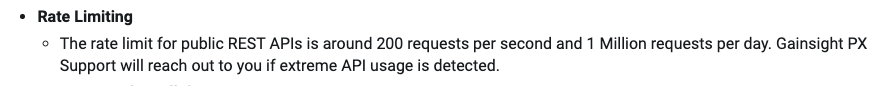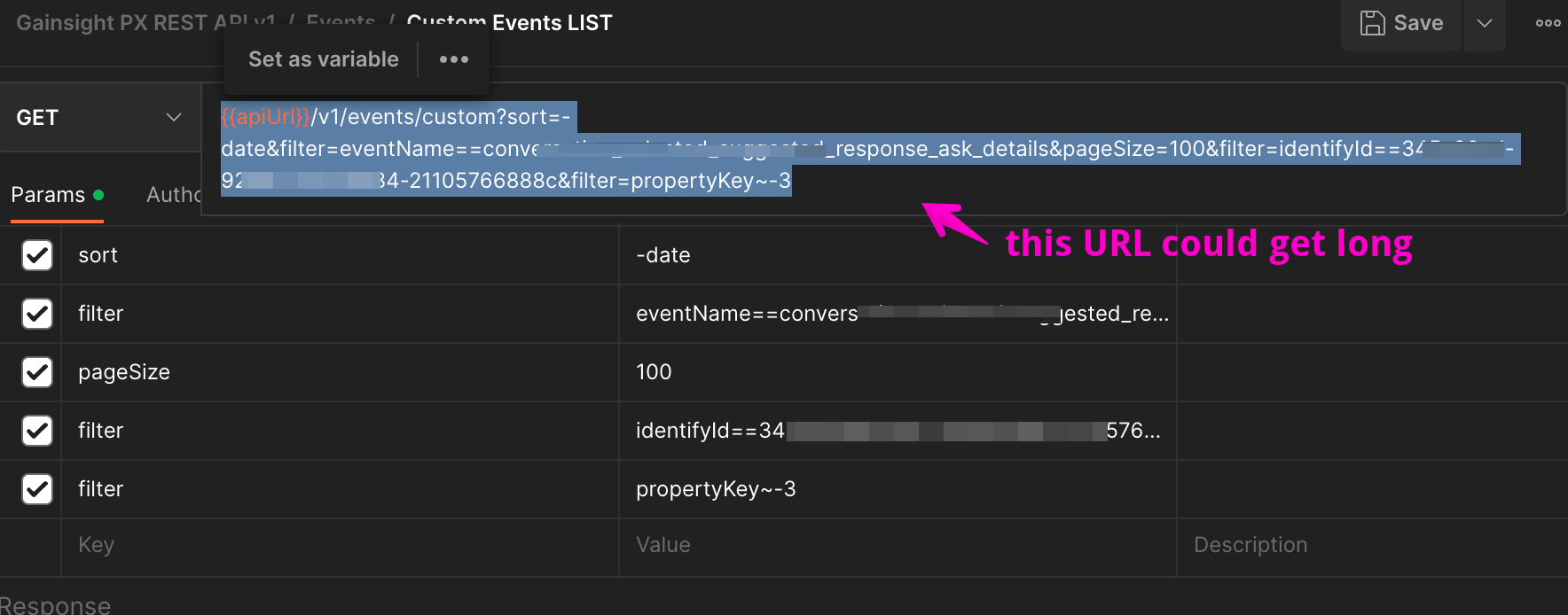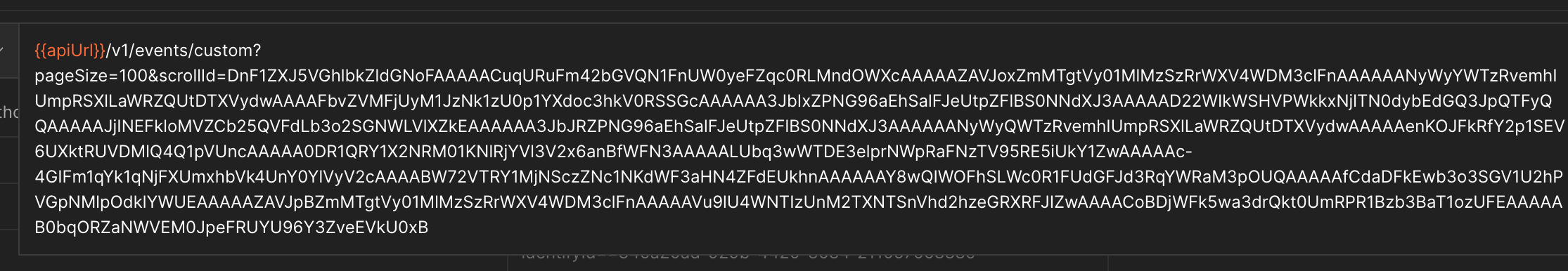I have a fairly straight forward question about the PX API .Gainsight PX REST API · Apiary
When trying to execute the Get Custom Events call, the returned scrollId has a longer set of characters than Postman will allow.
Does anyone have any recommendations on how to workaround this? Additionally, I am a novice here, so wondering what I can do to continually loop the returned scrollId into my next call. The goal is to return all 4 million records into a single JSON file.