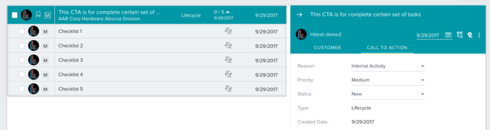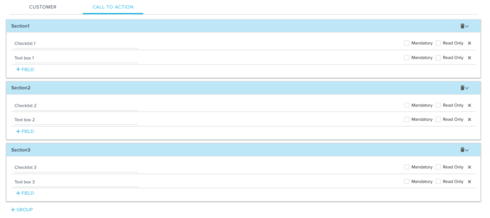What is the best way to create a checklist in C360?
What is the best way to create a checklist in C360 please? We need our CSMs to go through a questionnaire/checklist for each account that is in danger of churn. They will also need to create a churn prevention plan using Success Plans but the first step is to complete a checklist with pre-set questions & options. This should be somewhere in C360 and ideally automated e.g. if a customer becomes at risk of losing a service, this checklist will be sent to the relevant CSM (or CTA will be flagged).
I thought of using Surveys as the multiple choice/ questions structure fits what we need but CSM also need to be able to edit this checklist and tick things off as they go - the workflow here starts when the churn is rumored and finishes when it is either prevented or lost.
Managers will also need to see some basic insights/analytics from the answers provided.
Has anyone done something similar?
Thanks in advance!
I thought of using Surveys as the multiple choice/ questions structure fits what we need but CSM also need to be able to edit this checklist and tick things off as they go - the workflow here starts when the churn is rumored and finishes when it is either prevented or lost.
Managers will also need to see some basic insights/analytics from the answers provided.
Has anyone done something similar?
Thanks in advance!
Hi Katerina,
One way of doing it would be to create a Playbook with defined tasks (checklist items),
Then depending on certain parameters(when customer becomes risk) you can fire the CTA with Playbook assigned to it and it would look something like below,
You can define to whom the Particular task should be assigned (Either static user or dynamically from User lookup field)
Also you can have an Email Task added to the playbook at the last and once all the set of checklist gets completed, CSM can send a mail to Internal audience about the same)
Let me know if more information is needed. Happy to Jump on a call, if required.
Regards,
Hitesh
One way of doing it would be to create a Playbook with defined tasks (checklist items),
Then depending on certain parameters(when customer becomes risk) you can fire the CTA with Playbook assigned to it and it would look something like below,
You can define to whom the Particular task should be assigned (Either static user or dynamically from User lookup field)
Also you can have an Email Task added to the playbook at the last and once all the set of checklist gets completed, CSM can send a mail to Internal audience about the same)
Let me know if more information is needed. Happy to Jump on a call, if required.
Regards,
Hitesh
Thanks Hitesh for the quick reply. I thought of using CTA/Playbook template but I'm not sure it allows me to create this format - I've attached an example. This checklist has 6 sections - the first 3 are survey-type format with either a text field or a multiple check box option. Section 4-6 are then tasks people need to investigate and either tick off when complete or leave blank if not relevant/required.
Even if I turned all 6 sections into CTA with tasks, my concern is that the current format is New/Open/Closed which would confuse people. What we would need here is Yes/No tickbox or text box for people to type in answers.
Any thought son whether this is possible?
many thanks
Katerina
Even if I turned all 6 sections into CTA with tasks, my concern is that the current format is New/Open/Closed which would confuse people. What we would need here is Yes/No tickbox or text box for people to type in answers.
Any thought son whether this is possible?
many thanks
Katerina
Hi Katerina,
We can create a similar workflow using CTA, find below the step by step process i have in my mind,
1) Create Checkbox field(true or false) and Text area field on CTA object for Section 1-3
2) Create a new CTA type and create groups and add fields to that CTA type layout, refer image below
3) For Section 4 - 6, Either we can create groups similar to above step OR We can create a playbook with 3 tasks and ask CSMs to update their finding in Task description.
We can use the below Task status to maintain the existing flow,
1) Open
2) Complete
3) Incomplete
Let me know if this would work for you.
Regards,
Hitesh
We can create a similar workflow using CTA, find below the step by step process i have in my mind,
1) Create Checkbox field(true or false) and Text area field on CTA object for Section 1-3
2) Create a new CTA type and create groups and add fields to that CTA type layout, refer image below
3) For Section 4 - 6, Either we can create groups similar to above step OR We can create a playbook with 3 tasks and ask CSMs to update their finding in Task description.
We can use the below Task status to maintain the existing flow,
1) Open
2) Complete
3) Incomplete
Let me know if this would work for you.
Regards,
Hitesh
Hi Hitesh,
Apologies for the late reply. I will definitely try this, have started creating the CTA type but can you advise please how do I achieve Step 1 - Create Checkbox field(true or false) and Text area field on CTA object? or point me to a direction where i can find some instructions on this?
Many thanks
katerina
Apologies for the late reply. I will definitely try this, have started creating the CTA type but can you advise please how do I achieve Step 1 - Create Checkbox field(true or false) and Text area field on CTA object? or point me to a direction where i can find some instructions on this?
Many thanks
katerina
Reply
Sign up
If you ever had a profile with us, there's no need to create another one.
Don't worry if your email address has since changed, or you can't remember your login, just let us know at community@gainsight.com and we'll help you get started from where you left.
Else, please continue with the registration below.
Welcome to the Gainsight Community
Enter your username or e-mail address. We'll send you an e-mail with instructions to reset your password.