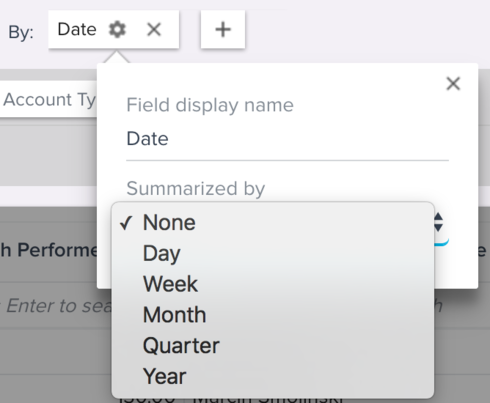Parent/Child Usage
I just configured our account hierarchy to support our parent/child relationships in Salesforce. I have been referencing this article: https://support.gainsight.com/Product_Documentation/Administration/General_Administration/Configure_...
but, it appears to pull in my contacts from my child accounts on the parent account, but our biggest use case for this is for usage to be able to be viewed on the parent account for all the children as well. Is that possible? I don't see anything that supports pulling in this usage on the parent account for all the child accounts as well.
but, it appears to pull in my contacts from my child accounts on the parent account, but our biggest use case for this is for usage to be able to be viewed on the parent account for all the children as well. Is that possible? I don't see anything that supports pulling in this usage on the parent account for all the child accounts as well.
The Contact stuff here is just an example (the docs don't make that clear; sorry about that). Any time you have a report from the Report Builder you should get the "Show Data from All Children" check box. Does that help?
Hi Ky,
The standard usage section you are referring to doesn't have the 'show data from all children' option. But if you build a custom report (using the report builder) and add it as a section on 360, you'll get the checkbox on the top-right.
Thanks,
Manu
The standard usage section you are referring to doesn't have the 'show data from all children' option. But if you build a custom report (using the report builder) and add it as a section on 360, you'll get the checkbox on the top-right.
Thanks,
Manu
Hi Manu, do you have any resources on how to build a custom report to get this show data from all children check box to appear in the usage section?
Here are the steps:
- Create a new report and pick 'Usage Data' as your source object.
- Pick the metrics you want to trend under 'Show Me' and the date field under 'By'.
- You can also apply a suitable date filter to limit the number of data-points and/or summarize dates into weeks/months/quarters.
- Once the report is built and saved, go to Admin -> C360 Layouts to add the report as a section.
- Edit the default layout.
- Drag the 'Section/Embed Page' option from the left in order to create a new section.
- Click on the gear icon to configure this newly added section. A pop-up will open, like so:
- Select 'Usage Data' as your source and then pick as many reports as you want to add to the section.
- Once done, you should see a new section on your C360 with all the custom reports you selected and the 'Show data from all children' checkbox on the top-right.
Reply
Sign up
If you ever had a profile with us, there's no need to create another one.
Don't worry if your email address has since changed, or you can't remember your login, just let us know at community@gainsight.com and we'll help you get started from where you left.
Else, please continue with the registration below.
Welcome to the Gainsight Community
Enter your username or e-mail address. We'll send you an e-mail with instructions to reset your password.