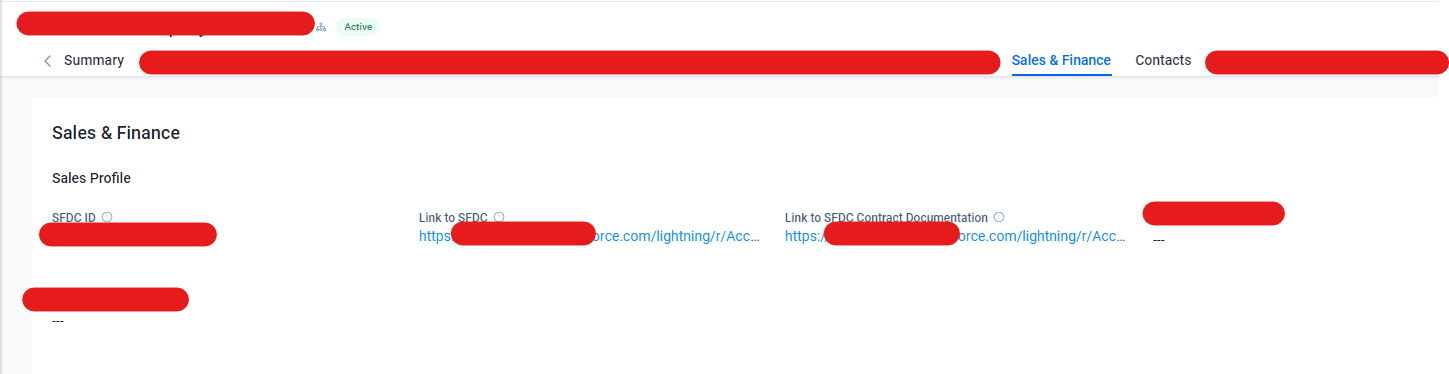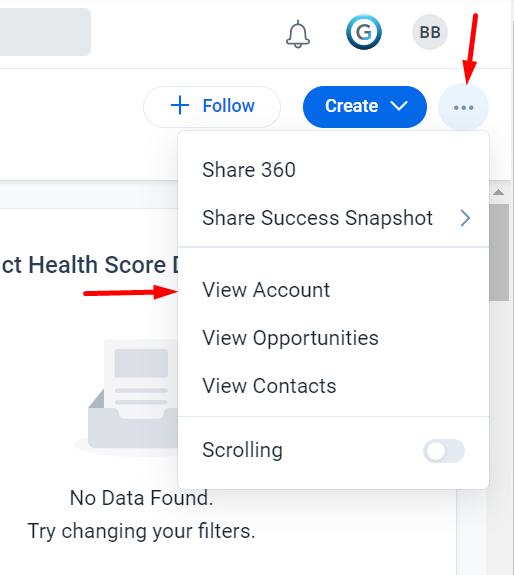Hi,
Does anyone know how to create an easy link out from a customer’s C360 to their Salesforce page? This is very straight forward if on the Salesforce edition of Gainsight, but we’re on NXT and it doesn’t seem near as simple.
I found this post by Spencer which allows you to create a URL using Concatenate and Rules Engine -- I was able to get this to work, however, the link only seems to work from within Reports but doesn’t function the same elsewhere. When trying to embed the URL on a customer’s C360, it just shows as the URL structure: <a href”[url] etc.
Does anyone know how to cleanly link to a Salesforce page from the C360 on the NXT edition of Gainsight? Ideally we’d have it live in the Summary > Attributes section at the top of the C360.






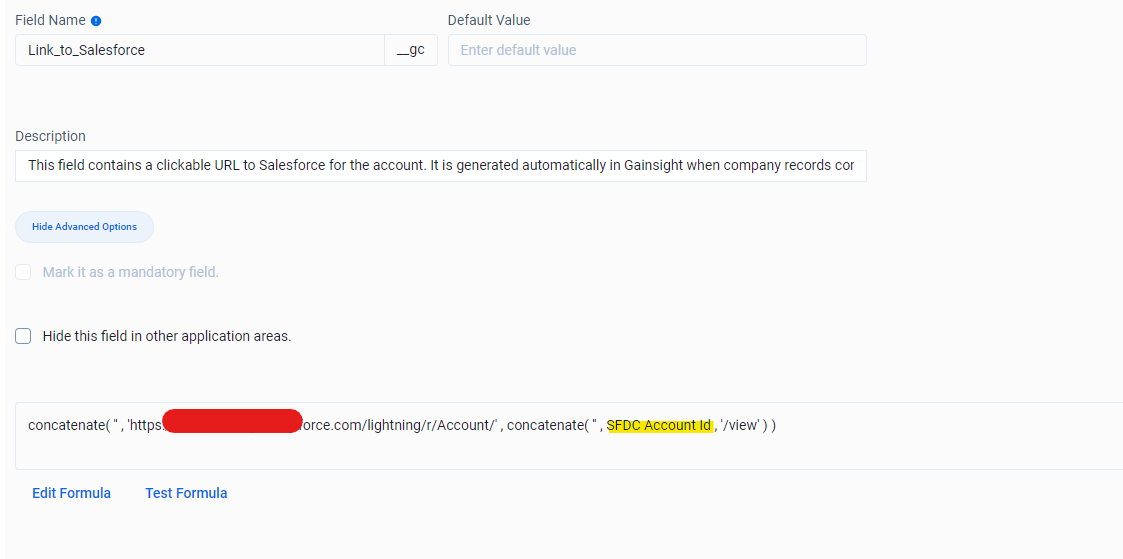
 (which I used to use).
(which I used to use).