I have defined a relationship to get through a use case of a different BU under the account. I have create the relationship type, associated the company object through GSID, configured the search to show the relationship , clicked on sync search, what i have noticed is the relationship doesnt appear automatically to all accounts, and i have to go to each individual account to configure the relationship through the Customer 360 menu option. Am i missing something?
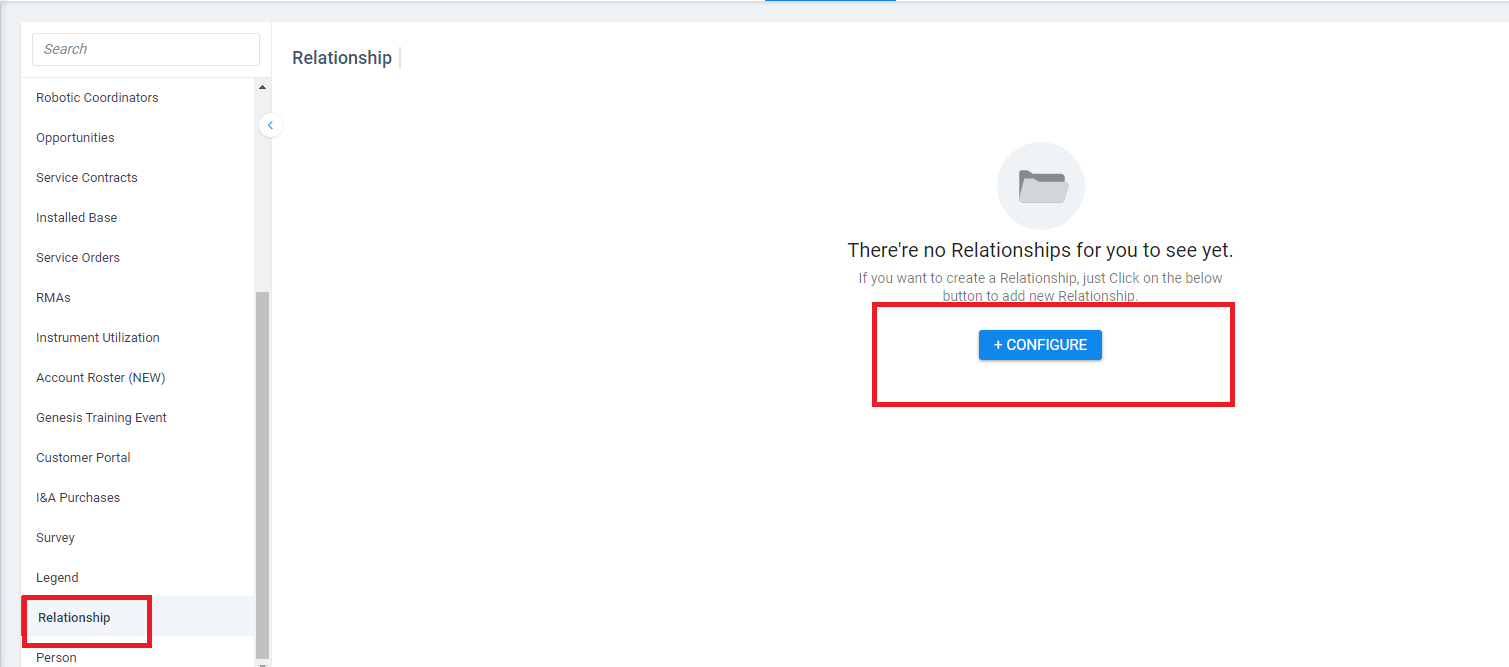
Best answer by sai_ram
View original






