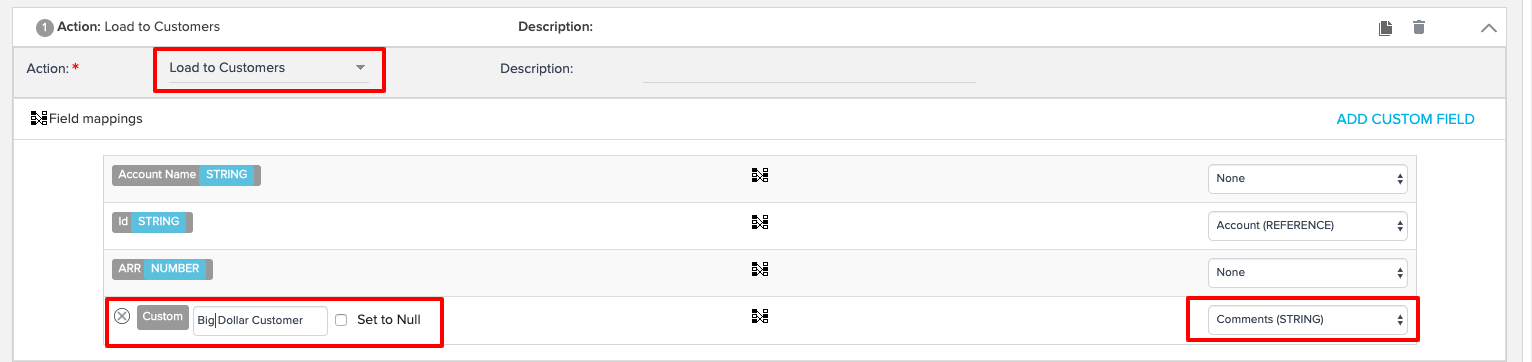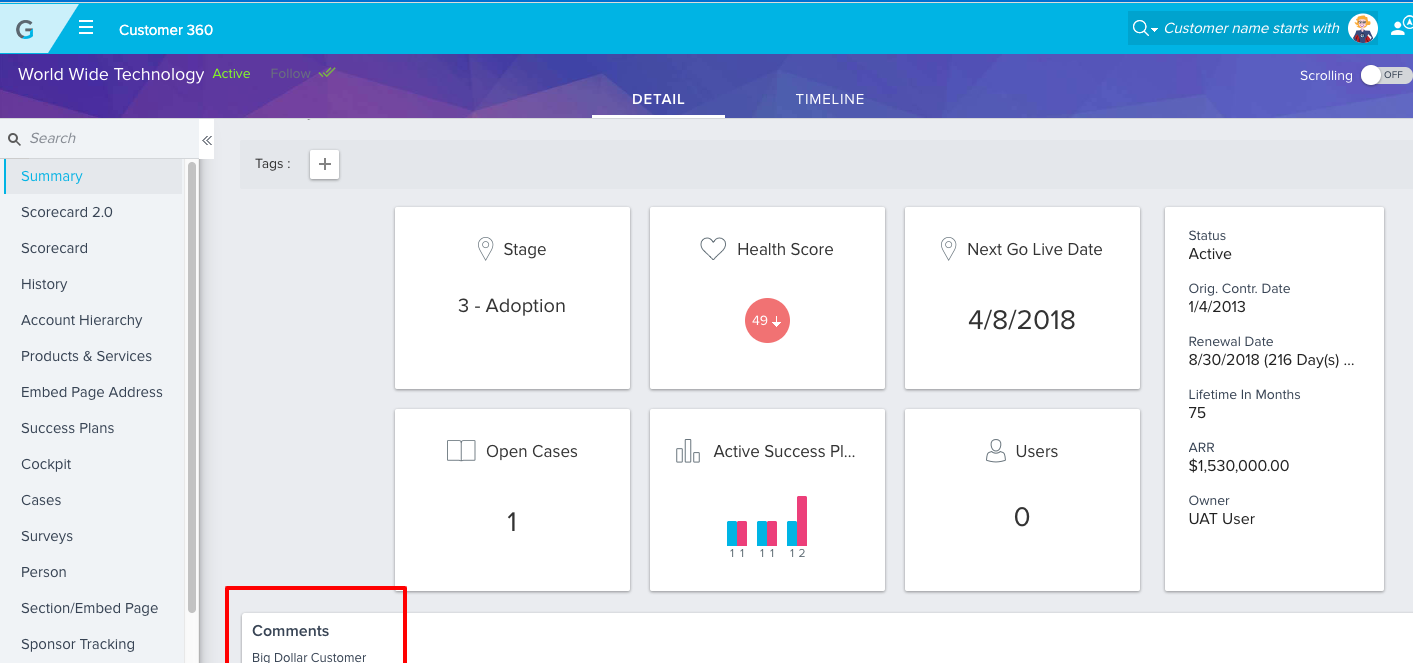I have a request from our CCO to include a text section in our R360 that lays out the contents of the customer lifecycle stage that a client is currently in.
i.e.:
If a client is in the "X" lifecycle stage, this is what "X" means:
- Summary
- Duration
- Entrance Criteria
- Events
- Risks
- Opportunities
- Exit Criteria
The idea here is that as a client moves through the customer lifecycle journey we can reinforce to our CSMs what the meaning of our lifecycle stages are. The text box would automatically update as the client moves from one lifecycle stage to another (unique text for New Client, Onboarding, Adoption, etc.) via the rules engine. As we roll out new functionality, updates would be made to the notes alerting the CSMs of the new functionality.
This would be phased out once we determine it is no longer needed and only leveraged for new CSM hires.
Is this possible? How would one accomplish this? I explored the option of using Success Plans, however this idea was put on the back burner because of the use of CTAs which we want to roll out slowly, and the need to have this information easily accessible for our CSMs as soon as possible.
Thanks!
-Jim
Best answer by dan_ahrens
View original